The mouse is classed as a 1D device because it works in one dimension to capture 2 directions, the X and Y. The touch pad is a 2D device because it captures no only X and Y, but through multitouch, to captures multiple Z axis responses. Enter the 3D touch pad, which captures gestures from above the surface.
The first mouse
Back in the 1960s at the Stanford Research Institute, Douglas Englebart created the first mouse out of wood for the Xerox Alto computer, he called it the “X-Y Position Indicator for a Display System” which he later changed to the “mouse”.
By the time Steve Jobs saw the Xerox Alto computer in Xerox PARC (Palo Alto Research Centre) it had 3 buttons but he felt that one button would make more sense, so the first commercially available mouse was made by Apple in 1984 with a single button. By 1987, the patent on the mouse expired and that is why so many computers come with mice.
Mouse technology
Early mice were ball mice, and the way they worked was the ball would be moved around the pad and as the ball rolled, it would move one of two rollers inside. Connected to each of these rollers was a slotted disc with directional cuts in it. An optical light source and sensor were placed on opposite sides of the disc, so as the ball moved, the disc rotated and sent a series of light pulses to the logic chip on the mouse which would turn that into directional numbers and send that to the computer using an interface.
Later this technology was replaced with a laser light source that bounced off the surface of the pad and the movement caused the light to be registered in different places on the sensor.
Track balls work in a similar way to the mouse, with the laser bouncing light off the ball to register movement.
Touchpad (and touchscreen) technology
Conductive (resistive) technology

Conductive or resistive technology worked on the concept that when the resistive films were pressed together, the value of the resistance of the X and Y position could be read. A digitiser chip interprets the location of the pressed location.
Pressure can be measured by the drop in resistance when the pad is pressed harder.
However, conductive technology is limited to a single touch.
Capacitive touch
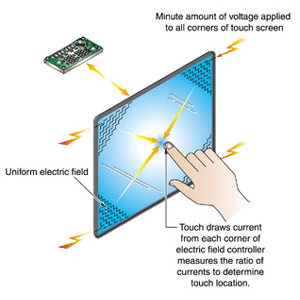
Capacitive touch works by presenting an electrical field in the air between the surface and the user, and this electrical field is shorted to ground through the user’s touch, and by creating a grid of touch areas the computer can work out where the areas are touched and how many areas are touched at the same time. Some sensors can do 2 or 3 touches but the newer sensors can do 5 or 10. These sensors also handle gestures, so by moving your fingers in combinations can send a gesture to the computer.
When our fingers are moist or wet, this water can fool the touchpad into thinking it is being pressed.
3D touch
3D touch works similarly to the capacitive touch but instead of measuring the capacitance of the surface, it measures the capacitance of the air above the electrodes.
The surface has a grid that uses a single transmitter and 4 receivers that detect when your hand or finger enters the sensor’s range.
The surface contains a transmitter and 4 receivers that are orientated as North, East, South and West and the chip tracks movement of your fingers and hand in different directions by the interference of the electrical field without touching the surface.
The chip is a tracking and gesture sensor, so it can send not only which sensor area detected presence, but also the direction of movement.
There are a number of gestures understood by the chip, including presence, flick in different directions, movement in different directions as well as tap and double tap. There is also a crumple gesture to throw something away.
By combining the 2D capacitive multitouch, 3D touch ads the ability to have both physical touch gestures and contactless gestures on the same device.
Microchip developed their device for the Windows 8 world as gestures became common then, so should work in newer operating systems. Their device costs around £80.


