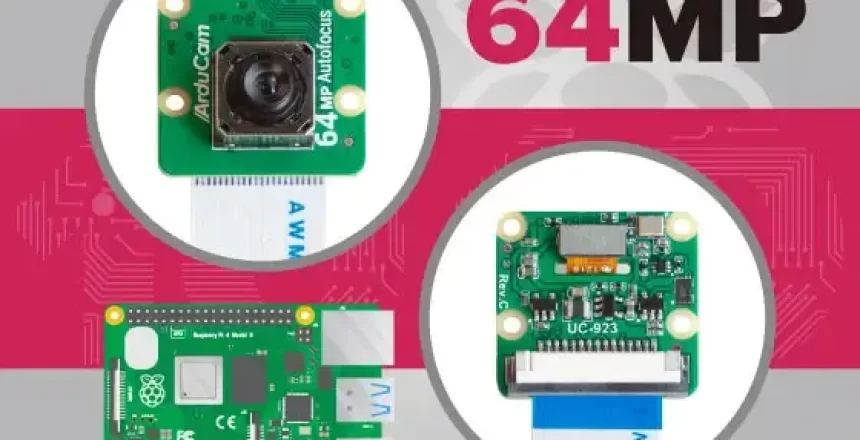My first digital camera took 23 photos before exhausting it’s AA batteries even without flash, and it’s amazing to see how things have changed. Arducam is releasing their 64 megapixel camera module for the Raspberry Pi next month.
Arducam 64 Megapixel camera module
I remember when the Raspberry Pi foundation released their HQ camera module which could take images and video at up to 12MP, which opened the door to hobbyists to take amazing photos. The problem was that this module required external lenses to be screwed in place and manually focused into what you wanted to take a photo of.
Arducam initially solved the problem with their 16MP camera module with an autofocus lens, so no need to attach your own lenses to this module and worry about focusing. This was replaced by the 48MP camera module and next month they will unveil their 64MP camera capable of taking 8K video and images.
Not only that, but there is also autofocus and 10x digital zoom, so the user can zoom into a preview of the image and capture that portion of the image.
Raspberry Pi interface
While this camera module can take amazing images at 9152 x 6944 resolution, recording video at this resolution reduces to 2.7 frames per second because the Camera Standard Interface on the Raspberry Pi is limited in it’s bandwidth.
This is not usually a problem for the hobbyist because they are more likely only interested in the photo quality and can reduce the resolution to capture video at faster speeds.
4 Camera HAT
Arducam also sell a 4 camera HAT that enables you to use 4x64MP camera modules at the same time on one Raspberry Pi 4.
Image formats
The Hawk-eye supports JPEG images, which uses a lossy compression method to reduce the size of the images once the camera has taken them. In addition, RGB and YUV formats can be captured with the hawk-eye.
These formats are an interpretation by the chip in the module to produce a finished image based on the light levels and exposure the sensor experienced when the photo was taken.
The hawk-eye also takes RAW10 format images, which is exactly what the sensor sees.
Raw is the format photographers prefer, because their software can enable them to change aspects of the photo to enhance the quality, bringing out the colours and the design in a wedding dress for example, or hiding a defect by lowering the light intensity and then the finished photograph can be converted to JPEG for the customer to see, if the photographer wanted to change the photo later, they can open the RAW file, make a tweak and save that as a different JPEG file in the same level of quality.