Since it is quite difficult to know what Microsoft Windows 11 won’t be able to be installed or run on, here is a quick guide that tells you which cannot run Windows 11. So I’ve compiled a list of logos that appear on laptops and some desktops so you can see if your device will support Windows 11.
AMD processors - All A series and FX series
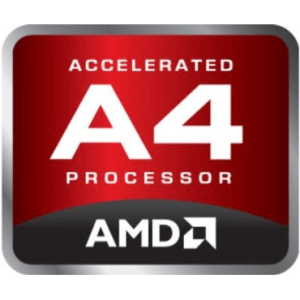
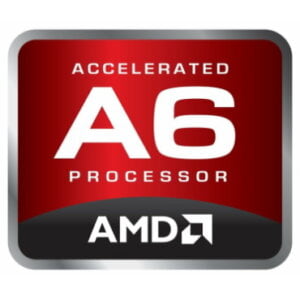
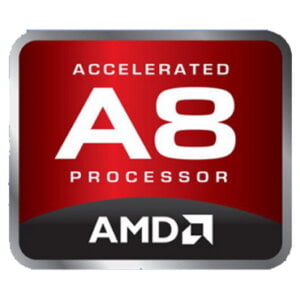
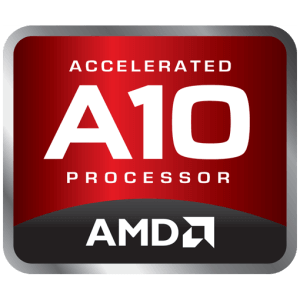
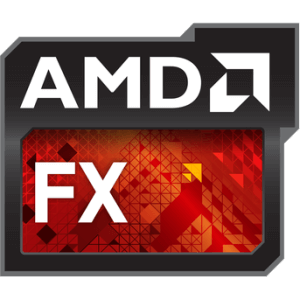
AMD Ryzen processors 1000 and 2000 series (Ryzen 5 2600 works)
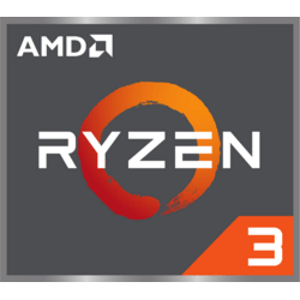


Intel Core i processors 7th generation and below



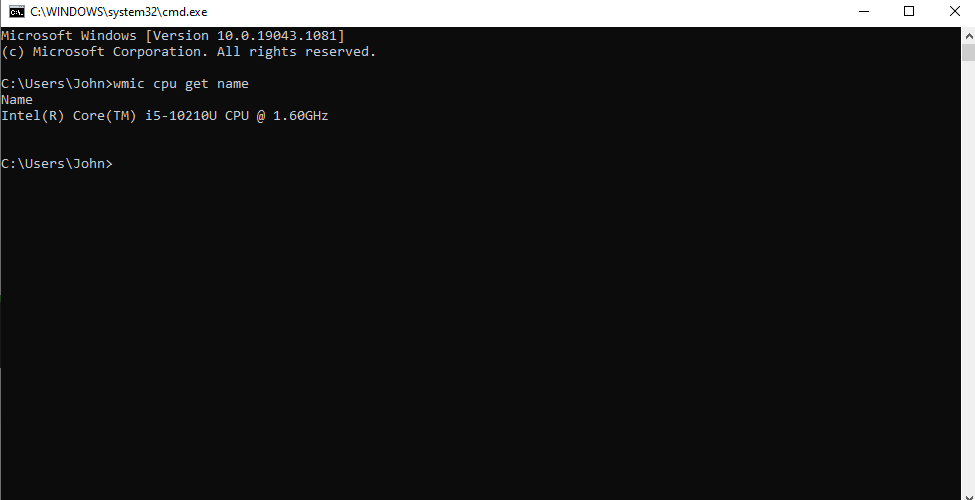
Don't have a logo on your PC?
You can do the CPU name from Command Prompt, so press Windows + R and type cmd, then press return.
Type:
wmic cpu get name
This reveals the CPU name. 1st generation Intel processors have 3 digits after the dash. 2nd to 9th have 4 digits and 10th upwards have 5 digits.
Only 8th generation processors and above are supported in Windows 11.
You can still buy computers that won’t support Windows 11, so be careful.
