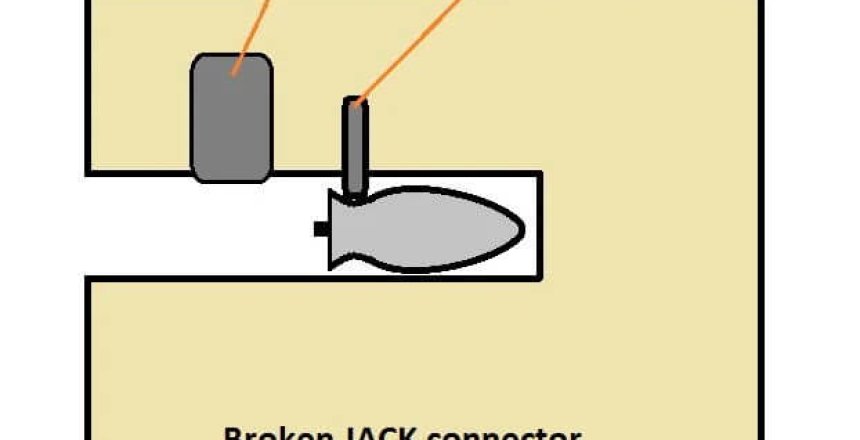This is a fairly common problem with laptops that the plug breaks off inside the phono jack and then you have to resort to using something like a USB adapter for your audio. However, it is quite easy to get the broken plug out from the phono jack.
Removing the offending item
The phono jack is designed with two holes these days, so you simply remove the board and push a hard tool through the rear hole which ejects the broken plug and you simply re-assemble the laptop.
Removal tools
There is a tool available where you can attempt to extract a broken phono plug from the jack without dismantling the laptop. These can work, but don’t have a 100% success rate.
One of the advantages of opening a laptop is that you can dismantle the fan assembly and clean out all the bits you can’t reach from the outside to make sure your laptop runs cool. Additionally, if your laptop has an internal battery, it can be replaced if needed.