From time to time I come across obscure adapters for computers, and having worked with embroidery machines that still used floppy disks, there are USB emulators that plug in like a floppy drive and then any USB inserted will be treated like a floppy drive.

USB Floppy Drive emulator
There turns out to be quite a number of devices that still use floppy disks, from embroidery machines (where I found them) to musical keyboards and also legacy computers that still use floppy drives. The standard 34 pin floppy drive connector is connected with the ribbon cable and the IEC connector provides the power.
Each floppy disk image is loaded onto a USB stick and you can switch between these images using the two buttons on the front of the emulator.
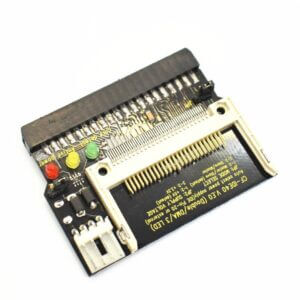

IDE to Compact Flash or SD card
It was common for embedded systems to use a memory card to boot from instead of an internal hard drive. It is so much easier to load the files for a sign onto a memory stick and push it in a slot than to mess around with a hard drive.

SCSI SD adapter
Small Computer Systems Interface (SCSI) was a popular interface used in older Apple Mac computers as well as industrial PCs until SATA and Serial Attached SCSI (SAS) replaced it.
There are Raspberry Pi SCSI emulator boards that allow a Raspberry Pi to pretend to be a SCSI device on the bus, which offers a different approach.

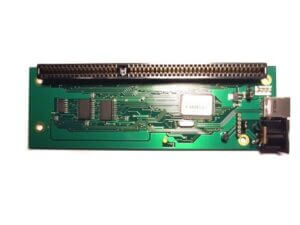
ISA to USB
The original IBM PC and its clones were designed in the 1980s so didn’t come with USB support, in fact USB support was introduced in Windows 95. The Industry Standard Architecture (ISA) bus to USB interface card enables these computers to access a USB memory stick as if it were a hard drive.
The flip side of the ISA card for providing a USB port is the USB adapter that allows an ISA card to be inserted in a slot and accessed using a modern PC.
For PCI and PCIe to USB, there are external enclosures that offer the external GPU through USB-C for that.
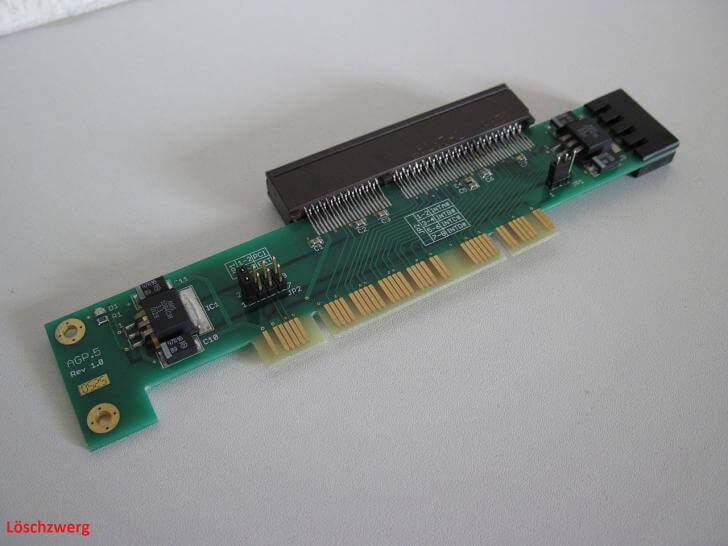

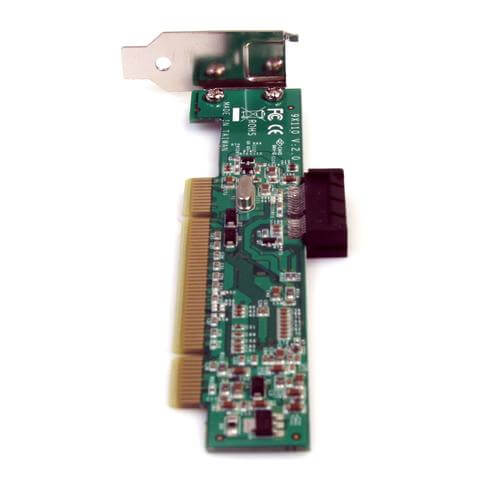
AGP, PCI and PCIe adapters
Accelerated Graphics Port (AGP) was a popular graphics card adapter on computers in the past. It was only used for graphics, whereas the Peripheral Component Interconnect (PCI) adapter was universal. Today the PCI Express (PCIe) slots are common on motherboards in a variety of different sizes (the number of channels used to communicate), so you can use an adapter to switch from a PCIe x1 (1 channel) to a full size PCI slot, and then from that PCI slot to an AGP slot if required.


Expresscard and Cardbus
Laptop manufacturers wanted to provide a way for users to extend the features of their laptops without installing them in the laptop itself, so they included a parallel connector called CardBus, which was based on Compact Flash.
If the laptop lacked a port, it could easily be added through the CardBus. This meant modem cards, Ethernet network cards, wifi cards and later FireWire and USB ports could be added this way.
When PCI was replaced by PCIe, ExpressCard replaced CardBus. It used a serial rather than parallel interface which meant the card could be smaller.
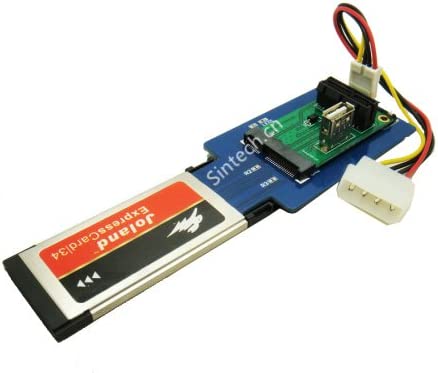
ExpressCard to PCIe
Perhaps the strangest interface is the ExpressCard to PCIe adapter to break out a PCIe slot from a laptop to take a desktop card.
I suspect this is a Mini PCIe adapter that has a Mini PCIe to PCIe adapter inserted in it. This of course opens up the potential for a Mini PCIe card to be used in a laptop that doesn’t have the Mini PCIe slot inside or to connect a device that needs to connect to using wires that would be hard to run outside the case.
Conclusion
I’ve just touched on a few of the stranger adapters and emulators there are in this world. There is always something you need to connect one device to another and there will be some way to do that.

