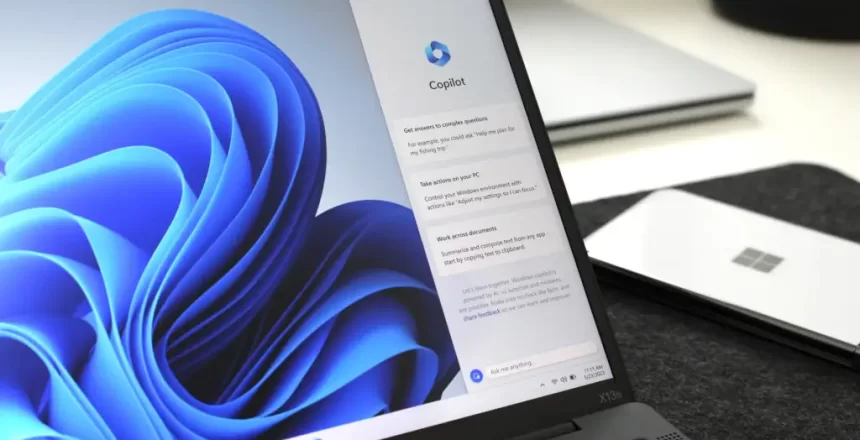Microsoft are getting ready to share the new features of their latest update to Windows 11 on 21st September ahead of the release date on 10th October. There are a number of changes coming in this new release and some features are being removed, so let’s dive in…
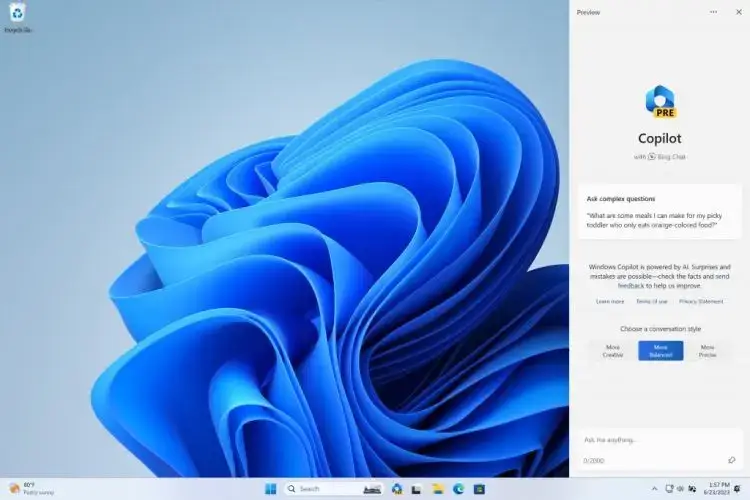
Copilot replaces Cortana
Microsoft is replacing their voice assistant, Cortana with an AI chat bot called Copilot. This means you can make changes to your computer without going through a series of menus, you just ask what you want to do and Windows will do that.
However, it sometimes gives you how to do something, rather than doing it for you. A good example is creating a certain kind of spreadsheet, it will give you all the steps to do it rather than setting up the spreadsheet for you.
File Explorer features
File explorer now has tabs that can be torn away into separate windows. In addition there is a photo gallery with a timeline feature. You can sync from your phone using Phone Link, as well as from your computer and OneDrive.
Cloud Backup
Microsoft has created a cloud backup feature for OneDrive that stores a backup of your files, settings and apps into the cloud ready to be restored to a new computer when you log in.
However, the apps need to have been installed via the Windows Store to use this feature, so any existing apps and programs you installed will have to be installed manually on the new computer.
7Zip and RAR support
Windows has had zip support for some time, but in this release they will add support for 7Zip and RAR files. You can create compressed files using these formats as well as extract them, so no need for third party apps to manage them.
Dynamic Lighting
This feature allows you to control RGB lighting on attached devices that support this feature, such as some keyboards and mice.
HDR wallpaper support on Desktop
Windows 11 will now support HDR wallpaper with support for JXR files on supported monitors.
JXR or JPEG XR stands for Extended Range, which is a file format created by Microsoft themselves back in 2009 to handle High Dynamic Range in photos.
While Microsoft has had support for JXR files since Windows Vista, this is the first time they have been able to display them as desktop wallpaper.
Dev Drive and Dev Home
Microsoft have made it easier to create and manage virtual drives and now have added a Dev drive feature to create drives that use the ReFS (Resilient File System) which are more secure, but also faster for securely storing source code. This isn’t for regular files, as it is optimised for text.
Dev Home is a new app for developers to make it easier to develop by integrating GitHub into Windows, monitoring and managing projects and easy access to CPU, GPU, memory and disk monitoring widgets.