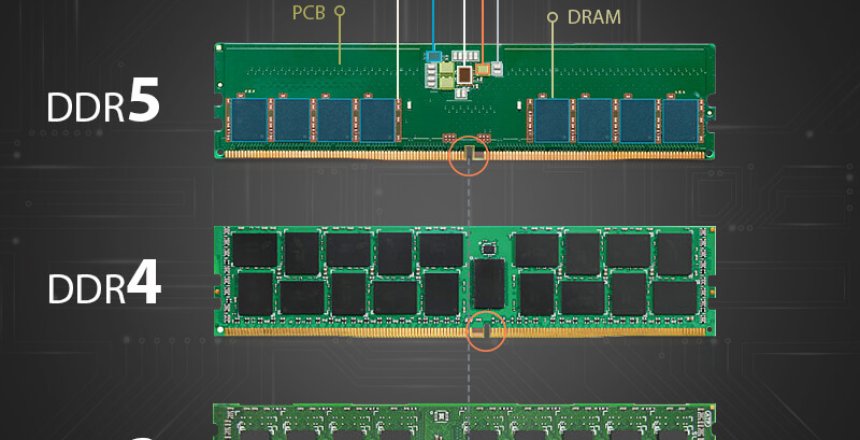When buying a new computer, it can be daunting when choosing the right amount of memory that you need for a computer. Microsoft has a history of underplaying the recommended amount of memory and dubious manufacturers will sell systems with their recommended amount. Let’s look at some factors that affect your decision in this blog post.
Microsoft's recommendations
Microsoft has been underplaying the recommended amounts of memory in Windows for years. In the days of Windows XP, it had a minimum of 128MB RAM with a recommended of 512MB. Vista and 7 were recommended to have 1GB.
Even with Windows 10, Microsoft recommends at least 1GB for 32-bit and 2GB for 64-bit.
Windows 11 has a minimum of 2GB and recommended 4GB.
Real life minimums
The way computers work is they have fast physical memory which was until quite recently expensive and slow and cheap disk storage that the operating system would swap out data from physical memory in and out of disk.
The more memory your computer has, the less it needs to swap out and waste time.
Consider that Windows 10 uses between 3-3.8GB for the operating system before any programs are run, so 4GB is practically used up. Any program you start will spend most of its time in the swap space of your computer. Upgrading the memory to just 8GB will make a noticeable difference to performance as more of your programs run in physical memory.
Windows 11 is even worse, as it uses between 4-4.5GB for the operating system, so on 4GB the operating system itself is swapping out to disk.
Maxing out memory
There is a physical maximum your computer will support and that is set by the manufacturer, so its worth checking the maximum your computer can support, and if your computer is capable of being upgraded as some have soldered on memory sticks that make it impossible to upgrade.
If you are planning to run memory intensive programs or games, make sure you have plenty of memory and choose the model that supports that memory size.
If you are upgrading an existing computer, note that there are physical memory limits of 8GB for DDR2, 16GB for DDR3, 64GB for DDR4 and 512GB for the latest DDR5.
Each memory generation has a different position for the key notch to prevent someone attempting to install a newer generation into an older slot and vice versa.
Sourcing memory
If you are upgrading an existing computer, note that DDR, DDR2 and DDR3 memory is now end of life, so you will more likely be looking at used memory.
With the introduction of DDR5 which works for the latest computers from 2022, DDR4 will soon become harder to obtain.