In this computer maintenance series, I’d like to discuss fans. Most computers have fans, but there are a few that are silent and simply have a large heat sink that radiates heat by movement of air on the outside and most tablets and smartphones lack fans to keep them cool, instead conduct the heat through the case.


Desktop fan maintenance
The main purpose of a fan is to move air from a hot place (like the inside of the case) or to cool a hot surface (such as a CPU or GPU heat sink.)
From a maintenance point of view, desktop computers are easier to clean than laptops.
Whilst fans do their job circulating air, they can also deposit dust, human skin and other debris (worse in kitchen environments, houses with animals and smokers) that cling to the fan blades and to the crevices of heat sinks.
With case fans, you can undo the 4 screws that hold them in place and then clean the debris using a stiff artists brush.
For CPU or GPU fans, remove them from the heat sink and use the brush to clear the debris from both the heat sink and the fan.
Desktop fan connectors
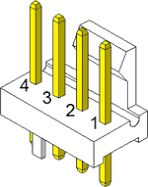
Motherboard fan connectors typically have 4 pins (although workstation and server fans have 5 or 6 pins) Pin 1 provides the ground, pin 2 provides the +12V, pin 3 provides the tachometer from the fan to tell the computer if the fan is spinning and how fast it spins. Pin 4 is the control pin, the computer can control the speed of the pin using this wire. Pin 4 is optional, but managing the noise of the fans makes it a useful feature.
If pin 3 is not reporting a fast enough spin speed, or reports no movement, the computer will report a fan failure on boot and may refuse to go any further.


Laptop fans
Laptops are versatile computers that actually pose a particular problem when it comes to airflow and fans, as they are smaller than desktop computers and the way manufacturers make laptops unique to each model, fans are not interchangeable, you need the same model fan as the model laptop.
There are two parts of the fan assembly, the fan itself can get clogged, but also so can the copper heat sink it attaches to, so you need to clean out both of them. However, in order to clean out the fan, you need to disassemble the laptop. Some have the fan assembly attached to the rear of the motherboard, so you have to completely remove the motherboard.
Air dusters
An air duster is a cannister of compressed air, which works by blasting the dust with a compressed blast of air. This works for clearing out trapped air from motherboards, but is not practical for cleaning out laptop fans as the debris builds up where the heatsink meets the fan assembly.

