Computers use memory to store programs and your data when the computer is running, storage is used to store your programs and data when your computer is switched off. If you don’t have enough physical memory capacity in your computer, the operating system uses virtual memory, aka your hard drive instead.
Static vs Dynamic Memory
Static memory uses transistors to store the data so doesn’t require refreshing periodically, and is a lot faster to read and write but more complicated and expensive to produce. The earliest computers used static memory for everything but now it is mostly used for caching the processor instructions.
Dynamic memory on the other hand uses capacitors to store the data in the charge state they are left in, so a drained capacitor could represent a 0 and a charged capacitor could represent a 1. These require constant refreshing which make them slower than static memory but are cheaper to make and that is why they are the most dominant use of memory in computers.

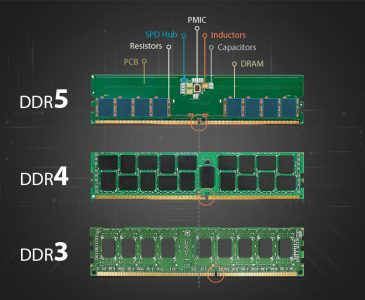
Removable Memory
Ever since the introduction of the 386 processor, DRAM (Dynamic Random Access Memory) or SDRAM (Synchronous DRAM) has been available in the PC in the form of modules instead of individual chips as they were in earlier models. In the early days Single Inline Memory Module was used, but later Dual Inline Memory Module was developed and is typically the kind we use today (except the kind soldered onto the board, which Apple started doing and other manufacturers have followed suit)
If you don’t have a computer with soldered on memory, you can increase the capacity of the computer by replacing or simply inserting different modules.
Each generation is incompatible with the last, so the manufacturers have a notch cut in the memory module so it can only be inserted one way around and that you cannot insert the wrong generation memory module into your computer. This is because each generation uses lower voltages.
DDR (Double Data Rate) is the acronym stamped on memory modules and each version is double the speed of the previous version so DDR5 is double DDR4, DDR4 is double DDR3, etc.


Memory modules
You have to refer to the manufacturer of your computer as to what type of memory your computer takes and whether the memory is in the form of desktop or laptop memory (more so now for desktop computers that use laptop memory for space constraints)

Memory problems
If your computer is beeping and not displaying a picture on the screen, this usually means that one or more of the memory modules are not installed correctly. They need to be clicked into place, and I have seen only one side clicked in with the other hanging out and that is a common cause of problems.
If the memory is clicked into place correctly, check if your manufacturer supports that capacity or type of memory.If this is correct, or has worked in the past but stopped working, remove it from that slot and move it to another, or in the case of a single slot, put it back in and sometimes that action will resolve the issue.
If you have spare memory modules, try those and see if that resolves the issue. However, there is another common cause of “phantom” memory issues and that is a bad power supply, so check the blog post on Computer Maintenance: PSU for more details.

