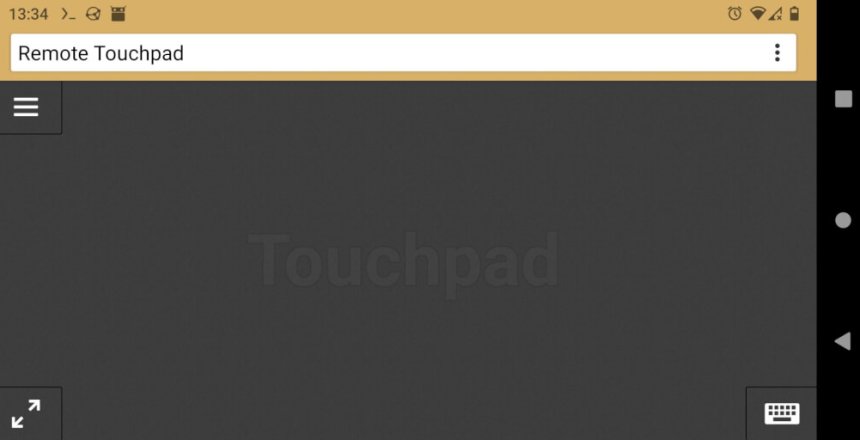I was installing some Flatpak programs on my laptop under Linux Mint and came across something called Remote Touchpad, its a free program that works on Windows, Linux distributions that use Snap (such as Ubuntu) and Linux distributions that use Flatpak.
Remote Touchpad
Remote Touchpad is a free program that turns your smartphone or tablet into a touchpad for your computer. This enables you to navigate using your mobile device via a web page and move the mouse around the screen of your computer.
You simply download the program, and then run it and it will show a QR code that you can with your mobile device’s camera then click to open the website.
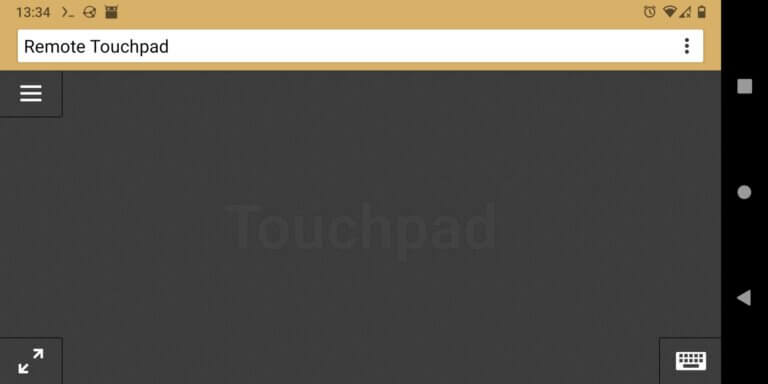
What do the buttons do?
In Touchpad mode (the default mode) you can move the mouse pointer around the screen and click the glass to perform a left click action.
In the top left, this toggles between touchpad and button mode.
In the bottom left, you can resize the screen and in the bottom right you can switch to keyboard mode.
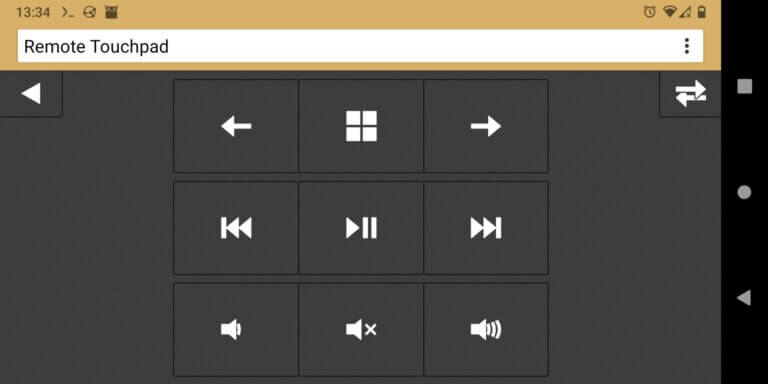
Button modes
Column 1 | Column 2 | Column 3 |
|---|---|---|
Navigate: Back | Windows key | Navigate: Forward |
Media: Previous | Media: Play/Pause | Media: Next |
Media: Reduce Volume | Media: Mute/unmute | Media: Increase Volume |
The top left takes you back to Touchpad mode and the top right moves to the next set of buttons.
Column 1 | Column 2 | Column 3 |
|---|---|---|
Backspace | Carriage Return or Enter | Delete |
Page Up | Up Arrow | Page Down |
Left Arrow | Down Arrow | Right Arrow |
The top right button moves to the next set of buttons, the numeric keypad. Pressing again will move baclk to the first button mode
Column 1 | Column 2 | Column 3 | Column 4 |
|---|---|---|---|
Backspace | Divide or / | Multiply or * | Subtract or – |
Number 7 | Number 8 | Number 9 | Addition or + |
Number 4 | Number 5
| Number 6 | Equals or = |
Number 1 | Number 2 | Number 3
| Carriage Return or Enter key |
Number 0 | Decimal Point or . |