You want to use an office package, so you need to learn how to use it properly. You could learn by playing with the programs until you build a muscle memory as to where the choices are, you could take a training course or you could buy a book. LibreOffice have released their latest version for free download.
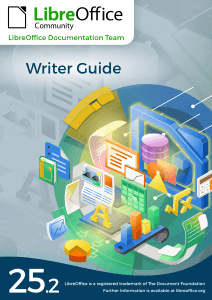
LibreOffice Writer
LibreOffice Writer is the free word processor that can read and write Microsoft Word documents (both .doc and .docx), read Microsoft Works (.wps), and Windows Write (.wri) as well as the Mac Pages (.pages) documents. It defaults to its own format (.odt) but can be changed to save in Microsoft Word format.
The documentation includes screen shots of every menu showing the default LibreOffice user interface (menus and toolbars akin to versions of Microsoft Word prior to 2007) with a section at the back for changing the user interface to look more modern.
You can download a copy of the LibreOffice Writer guide in PDF form for the latest version (25.2) here or purchase a paperback copy for £11.15 here. Older versions are also available.
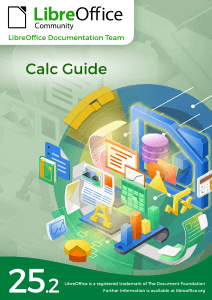
LibreOffice Calc
LibreOffice Impress
LibreOffice Impress is the presentation program of the suite and is similar to Microsoft Powerpoint in operation, reading and writing both .ppt and .pptx files but defaults to .odp.
The latest version of the guide for Impress can be downloaded here. The previous version is available to buy as a paperback edition for £9.56 here.
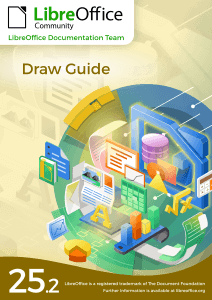
LibreOffice Draw
Raster graphics are images that are comprised of individual pixels, commonly seen as photos. Vector graphics are assembled using lines, circles and polygons. While LibreOffice Draw is a vector graphics program, it can edit raster graphics.
The latest version of the guide for Draw can be downloaded here, and the previous version is available to buy as a paperback edition for £9.02 here.

LibreOffice Math
LibreOffice Math is a program for creating mathematical formulae and equations. It doesn’t solve the equations, it merely provides the ability to create and edit them before they can be included into LibreOffice Writer documents or within LibreOffice Calc, Impress or Draw as images.
You can download the guide from here. There is no printed version of this guide.


