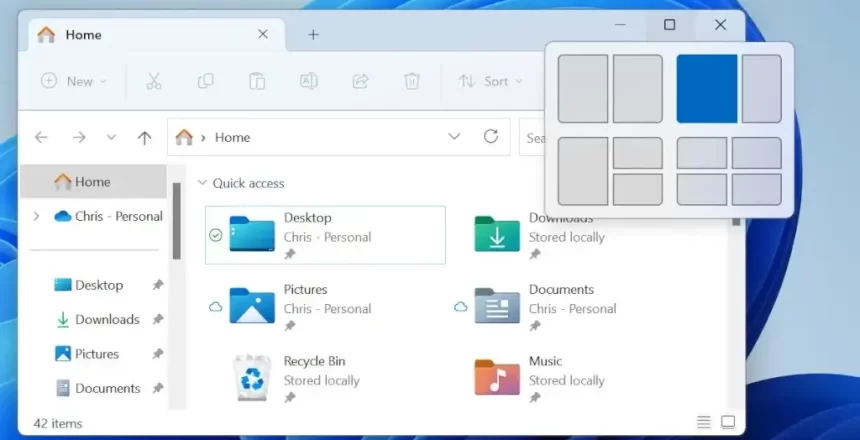Microsoft introduced a feature in Windows 11 called Snap Assist where you could hover over the maximise/restore button on any page, then split the screen into a variety of ways. You can also engage Snap Assist if you drag a program to the top of the screen where a white box appears. If you find this annoying, and need to disable it, this blog post is for you.
Microsoft calls this Snap Assist
Its difficult to turn something off when you don’t know what it is called. It turns out to be called “Snap” and it is a multitasking feature in Windows 11. The idea being that Windows will remember how you have snapped your programs on external monitors so you won’t need to position them in the future.
In addition, if you move a program to the top of the screen, it may maximise automatically, or attempt to snap the program for you.
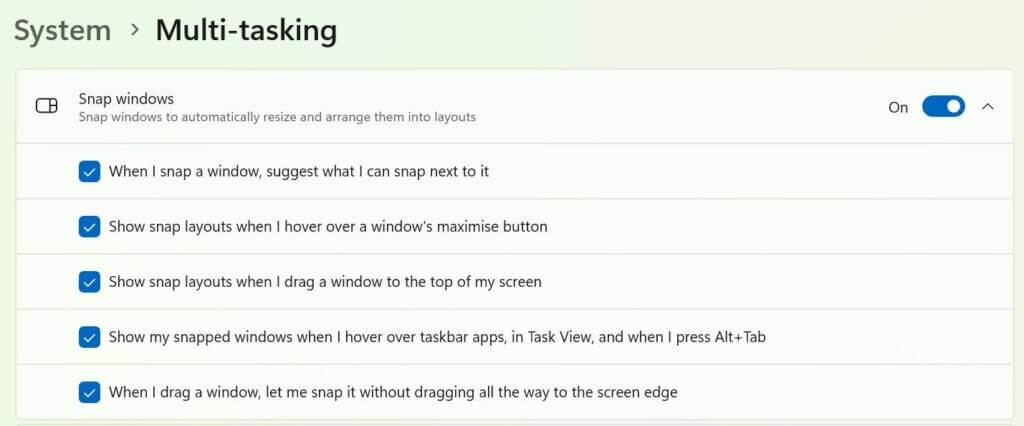
Disable Snap Assist
You may find this feature annoying or gets in the way of operating your computer, you can switch it off.
You do this via Settings then System, then Multi-tasking. Slide the slider to Off.