When I wrote about how to connect your Apple devices to a keyboard, mouse and monitor I didn’t realise just how complicated the same process is with Windows and Android.
Apple owns it’s ecosystem and has made everything simple to use.

AirPrint
In the Windows world, when you bought a printer, you’d get a driver specifically for that printer and everyone who needed to print to that printer would have to use the CD to install it, and in some cases people ended up with Unknown drivers on their computers that would prevent the drivers from installing.
In 1976, a group of researchers at Xerox PARC that had developed the first laser printer needed a way to communicate with it, so the PostScript language was born. When printers and scanners became wireless, Apple insisted that printers should use the AirPrint standard they created, so no drivers were needed across their devices. If your printer supports AirPrint, you can print and scan without needing drivers.
The Android world however needed to make use of a PostScript Printer Definition (PPD) file which tells the device how to print to that printer, should the printer support PostScript and not all printers do.
There are installers for Windows 10 that can run a special emulator if you have an Apple device you need to print from but the printer you bought doesn’t do AirPrint.
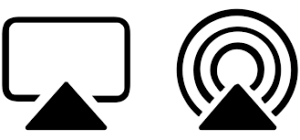
AirPlay
When it comes to streaming music or video, the AirPlay system is the easiest to use. You just choose the listening/viewing device and just play.
This is because Apple uses one format for all its media files: MPEG 4 encoding. In the form of m4a for audio, m4b for audio books, m4r for ring tones and m4v for video)
Compare this to Microsoft or Android where there are bunch of different formats for music and other files. WAV and FLAC are lossless, WMA and mp3 are lossy, and the video formats are a mismatch of different kinds. A player has to work with all these different kinds of formats, and it can be messy to set up on a network.
When you “cast” to a Chromecast device, your device has to convert the output into a form that can be played by the Chromecast.
You can use iTunes on Windows to play music from iOS devices and you can buy software to play music to an Apple TV or Chromecast such as AirMyPC or AirParrot.
LonelyScreen adds the ability to mirror an iOS device on a PC or Mac and record what is mirrored.

AirPort
Apple sold AirPort routers that offered a combination of storage and wireless access. The idea was that Apple users could back up their devices to the AirPort using TimeMachine backup. However, most users found it just as easy, if not considerably cheaper to use a normal router.

AirDrop
If you consider how complicated it is to connect two computers together on a network, and then transfer files from one to the other, you need to know stuff about the other computer and passwords.
For Apple devices, you can choose a device on the same wireless network and send files and photos easily. AirDrop works with Macs as well as iOS devices, so any file can be transferred between any Apple user with minimum hassle.
There isn’t a compatible product for Android or Windows, however there is Windows 10’s Nearby Sending feature and Google’s Files by Google app for similar file sharing.

