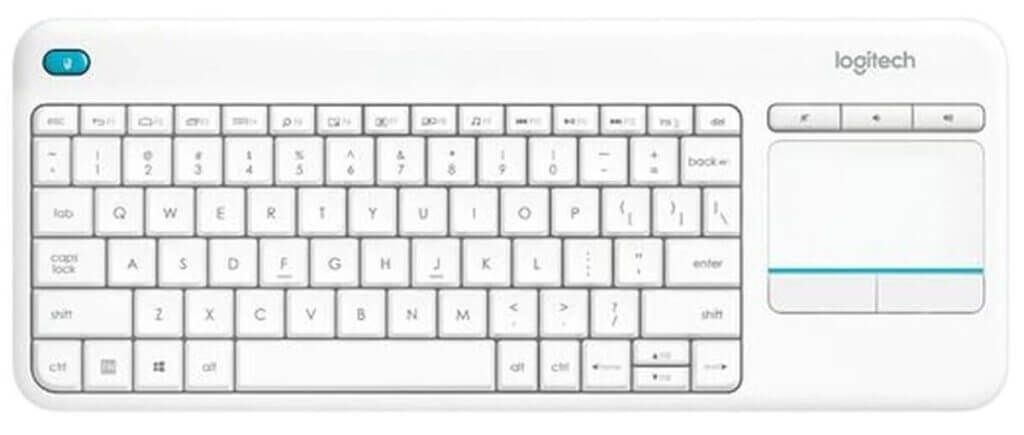The Logitech K400+ is my go-to keyboard of choice when I’m repairing computers. If you have a laptop with a bad keyboard or the touch pad doesn’t work or you have a desktop, all you need is a screen as this keyboard has an integral touch pad.
Wireless
The keyboard is compact, but not too compact, and it’s wireless dongle lives inside the battery compartment.
This means you don’t need to be near the computer to use it. You can turn the keyboard off when not in use, and fits nicely into a bag.
Features
Much like most laptop keyboards have keys that are multi-function, this keyboard has symbols marked next to the function keys that are accessible from the FN key.
There are separate volume keys above the touch pad.
Having the touch pad to the right of the keyboard seems to be in the wrong place for laptop users, but it has a huge benefit – you can’t move the mouse with your palms like you can with a laptop.
The yellow key is a second left mouse button, so you can press the left mouse button without moving the touch pad.
Key action
The key action is soft, so doesn’t have a loud click but doesn’t feel cheap.
Summing up
If you need a keyboard and mouse combo that you can take anywhere and is wireless, then this is the keyboard for you. It takes standard AA batteries, and unlike a lot of wireless keyboards that the batteries don’t last very long because you can’t turn them off, these batteries last a long time (typically 18 months) as you can switch it off. There is no optical mouse either, so that saves battery life too.
The keyboard is wireless, but you need to use their dongle. This means any computer with a USB port will work.
You can buy this keyboard from Amazon for about £22. This keyboard is also available in white, as you can see below.