Apple has gone through a series of different processors since it’s early days with the Apple I and II using the MOS Technology 6502; the Motorola 68k; IBM’s PowerPC and Intel’s processors. Each switch had a reason behind it. Apple helped Arm get it’s IPO with $100,000 and now Apple is using an Arm based processor for it’s laptops, desktops and even in the iPad Pro.
Why did Apple switch to Arm?
The reason Apple switched away from PowerPC to Intel was to do with performance per watt. Apple wanted laptops with a battery life, and good performance, but the PowerPC was either low performance and good battery life or high performance and short battery life. So Apple switched to Intel.
Recently, Intel had been saying their new processor would be coming out for 3 years and since Apple wanted a performance processor they finally gave up on waiting for Intel and made their own M1 processor.
What does the M1 do differently?
The processor uses a simpler process over Intel’s chips which also enabled them to make a thinner processor, and thinner processors can get more done without producing too much heat.
The M1 combines a number of features together:
- Low power cores – These reduce the need drain on the battery.
- High power cores – These do the bulk of complex calculations.
- GPU cores – These handle graphics calculations.
- Neural cores – These handle Artificial Intelligence, in the iMac it uses this to enhance the camera quality.
- Media engines – These encode and decode audio and video formats away from the CPU or GPU
- Tile memory – This links the 5 different parts together to share memory within the chip so it doesn’t need to be passed across external memory.
The M1 processor computers have much lower memory capacity than Intel computers because they have optimised memory usage and the tile memory removes the need to have a lot of memory for programs.
Why should I buy an M1 Mac?
Most of the programs you run can run on an M1 Mac. If the developer has created a native version, then it runs directly on the processor. If the program is older, Apple provide a system called Rosetta that enables a program written for an Intel Mac to run on the M1 with very little noticeable performance degradation.
In tests, both real world and lab tests the M1 processor outperforms all the computers of similar price and runs rings around the most expensive Macs.
The MacBook Air has no fan as the M1 processor runs so efficiently, and it runs rings around the fastest Windows laptops while running cold and having a battery life of up to 18 hours.
All the M1 Macs come with Wifi 6 and Bluetooth 5 connectivity. Some models come with Ethernet.
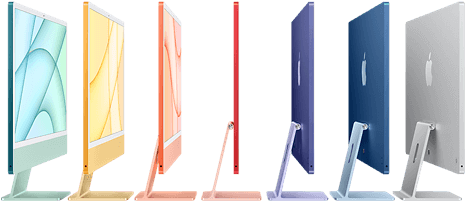
All in One iMac
Have a look at the new iMac 24″ with it’s 4.5K display, it is just 11.5mm thick but it features and amazing sound (because the power supply, logic board and graphics hardware have been removed or reduced and the space used for the speaker acoustics) and comes in a range of contrasting colours. A magnetic power adapter provides power through a brick rather than directly into the back. The camera is a 1080p HD camera that uses the M1’s Neural processor to enhance the quality.
On the base model, there are 2 Thunderbolt 3 connections that double up as USB 4 connections on the back and a headphone jack on the side.
If you want the 16GB RAM option or larger storage, you must specify these at time of purchase, as none of the Apple products can be upgraded later. The SSD storage and RAM are soldered to the board.
The base model starts from £1249 and comes with the Magic keyboard and mouse, as well as all the cables needed. For £200 more, you get the Magic keyboard with Touch ID, as well as the Ethernet port on the power brick and an additional cooling fan in the case and 2 USB C ports on the back.
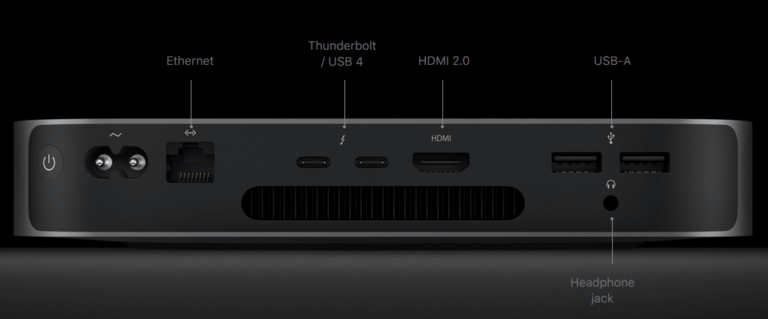
Bring your own bits: Mac Mini
If you already own a keyboard, mouse and monitor the Mac Mini offers a lot of the features of the iMac in a cheaper form factor.
You get 2 Thunderbolt 3/USB 4 connectors, 2 USB 3 type A connectors and a HDMI connector along with a headphone jack at the rear, as well as an Ethernet jack.
You can choose between Gigabit and 10 Gigabit on purchase, as well as whether you want more memory and storage space. The base model starts from £699.
Seamless iPhone and iPad operation
Since the M1 runs Big Sur, which has integration built in for universal clipboard, where you can transfer images and text through the clipboard to and from the Mac from your iPhone and iPad. Additionally, calls and texts can be passed back and forth. You can also AirDrop files across.
Since the M1 processor is an Arm processor, it can run the apps that would normally run on your iPhone and iPad on the Mac.
Conclusion
Apple is well into their process of ending sales of Intel processor Macs and replacing them with their M1 Macs. In the next couple of years, the high end Macs will be M1 (or whatever the processor will be called by then)
There is one thing you cannot do with the M1 Macs and that is use them to run a different operating system, you will only be able to use Apple’s operating system. If you need to run Windows or Linux, you can run them under the beta of Parallels Desktop, and you can only install the Insider Preview of Windows 10 for Arm.

