Let’s face it, we live at a time when information is easy to find on the Internet, but so is adult content that is unsuitable for children to be seeing. Luckily, you can prevent your children from seeing adult content in their web browser, and from their devices.
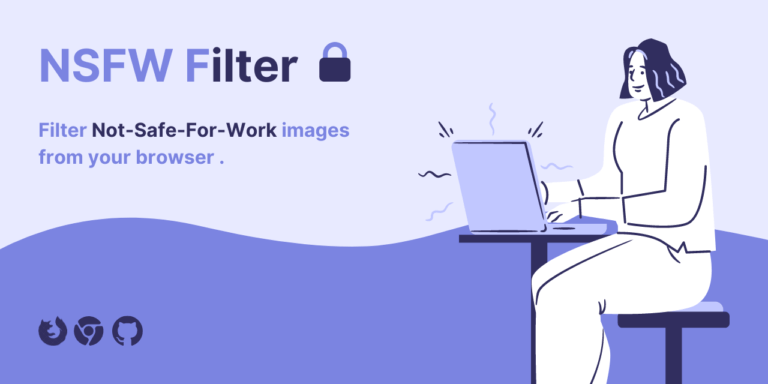
NSFW Filter
First up is NSFW Filter, NSFW stands for Not Safe For Work, and implies that the content is of an adult nature.
This filter installs as a browser extension and uses AI technology to compare images on a website with characteristics of adult content. If the image is deemed safe, it is displayed otherwise it is blocked. You need to make sure the extension is not disabled, there are ways you can prevent your children from changing their browser settings.
NSFW Filter is available for Mozilla Firefox and Google Chrome.
The filter is 90-93% effective at catching adult content, however it only works on desktop and laptops.
If you implement a Pi-hole, it can be configured to block known adult websites, making it harder for adult content to be accessible.
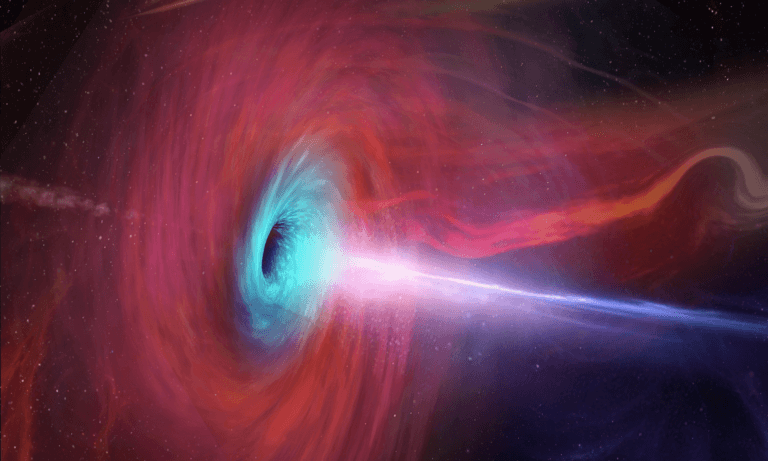
Pi-hole
Whenever you use the Internet, a DNS server looks up your sites for you, converting them into a unique address that your router goes and finds for you.
Pi-hole replaces your DNS server so that everything your computer looks up, the Pi-hole checks with block lists to see whether to connect you to that site or not.
Originally designed to block ads, so you don’t get bombarded by content you don’t want, you can now load different block lists depending on your need.
For instance, the NSFW block list will block access to over 1.9 million adult websites.
Here are a couple of popular block lists: Fake News and Scam Sites.
Sometimes, you want to restrict access to Social Media, which is particularly useful if you are an employer and you want your staff to work rather than mess around all day. Here are a few social media block lists: TikTok, Facebook, Snapchat, Instagram, Twitter and WhatsApp.
You can see how effective Pi-hole has been via it’s web page. Once you log in, you can manage block lists and even allocate different clients access to different block lists as well as disable Pi-hole.
If you would like a Pi-hole, schedule a visit and I can set one up for you.
Older methods don't work
There used to be a time when you could use a content blocker, but ever since Google pushed everyone to use secure websites for everything, it is no longer possible for a program to filter the content of a website.
Additionally, trying to manage what sites should be blocked in your browser doesn’t work, since websites spring up all the time, or change their names slightly and a blocked site becomes obsolete.

