There is a nasty cross browser attack that infects your computer and attempts to steal your passwords as well as giving you ads that steer money to the attacker.
What is Sandboxie?
Sandboxie is a free and open source sandbox program that allows you to run your web browser inside a container. If you accidentally download a virus or your browser becomes infected, you can click a button and the container is emptied and you get a clean browser again.
Sandboxie doesn’t provide total isolation that you would get from a virtual machine, but you don’t need to buy an additional Windows licence in order to run it, like you would with a virtual machine. Additionally, there isn’t so much of a performance hit on your computer that you get with virtual machines.
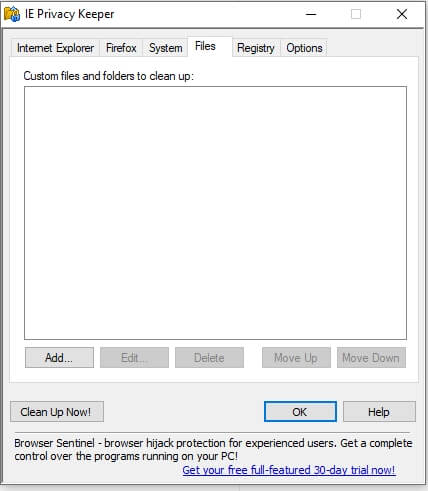
IE Privacy Keeper
I had a customer that wanted to be able to visit gambling sites (which often installed programs on his computer) and be able to close his browser and re-open it with a clean copy without the viruses and other nasties he would normally get without having to clear the sandbox.
By using IE Privacy Keeper, I was able to place the sandboxie folder into the files area of the program, then set the options tab to remove the files when the last web browser was closed and when the computer was logged out, which effectively gave him a clean browser every time. Although the program was written for Windows 7, it works fine in Windows 10.


