Choosing a desktop PC these days all depends on what you want to do with it. So let’s get into the basic types:

All In One PC
All in One computers have the advantage that everything is built into the monitor. Some models have a touch screen layer over the screen which enables you to interact with the screen with your fingers. An on screen keyboard allows you to type without the physical keyboard.
Everything you need to use is built into the screen, but there are downsides to an all in one computer, in the case of the touch screens there is an effect known as raindrops which are where the touch screen is failing and sending rogue signals to the computer. Additionally, on the hardware front, they are harder to upgrade as the board is not replaceable and harder to repair when they go wrong.
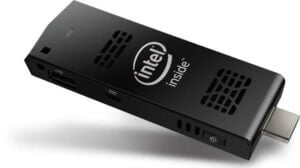
HDMI Compute Stick
The Intel Compute Stick is a pocket computer that requires a HDMI port to provide its display. Since they use a low power processor, they are ideal for situations where portability is a factor, so a mobile office. Ideal for simple word processing; web browsing and emails but not for spreadsheets or anything that requires any processor intensive applications.
Additionally, the memory storage is limited, via an eMMC memory card.
One of the big advantages is for somewhere displays are important, such as a social club where content can be shown easily and updated just as easily.

MFF - Micro Form Factor
By dispensing with the need for a DVD drive and onboard power supply, the Micro Form Factor PC creates a much smaller PC with all the power of a normal desktop PC. You can add an external DVD or Blu-Ray player via USB to this computer, and its very small size enables it to be hidden behind a monitor to maximise desk space.
In some models, the size has been shrunk even more by using the new generation NVMe SSD as that reduces the footprint while delivering a much faster computer. All expansion is done though USB.

SFF - Small Form Factor
Unlike the Micro Form Factor, the Small Form Factor adds the DVD drive, in the form of a laptop sized model and gives internal expansion for better graphics cards and more drives if required while still offering a small size compared to existing cases.

Micro/Mini Tower
Micro and Mini Tower cases offer a larger size case for standard motherboards. This means that parts can easily be swapped out, enabling a newer board or a better board to be upgraded later.
Conclusion
When buying a new computer, it is a good idea to decide on what you want.
If you are planning on presentations being your thing, then a cheap HDMI monitor, TV, or projector then the compute stick will suffice.
If you want something small, with everything you need to do everything you need with any size of monitor, then the MFF or SFF would suit.
A drop in replacement for an existing machine with the possibility to upgrade the board, then the Micro or Mini Tower would suit.
If you don’t want the hassle of separates and only want a few wires (or just the power cord) then the all in one might be the better choice.

