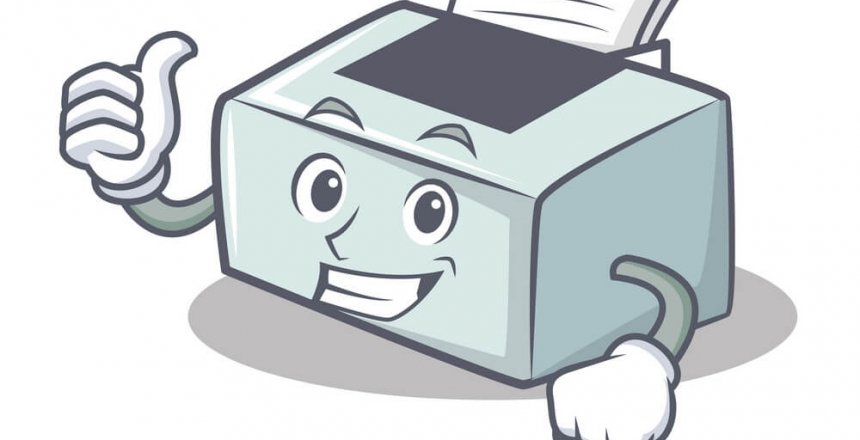Everything you could possibly want to know about printers, how to buy and what is best value for money; what are the pitfalls and what to do when you have finished with them.
Let’s face it, the technology behind printers has been around for a long time, with ink jet printers invented in the 1950s and laser printers in the late 1960s.

Ink jet printers
In the past, you could buy an inkjet printer that would only print in black, as the concept of colour came out in the 1970s.
Ink jet printers are probably the most versatile of the printing methods, as the technology involved simply squirts out ink from an ink cartridge, what ink you start with defines how you go on.
Food grade
This is an interesting printer fact, if you buy a new printer and install food grade inks, then you can print onto rice paper, which means it can be attached easily to any baked goods. Howver, you cannot use the printer with food grade inks if you have used the printer with standard inks.
Print on Demand
Another inkjet printing fact, a new printer loaded with dye sublimation ink can print onto transfers for fabrics as well as promotional material such as mouse mats, coasters and mugs. Just like food grade, you cannot use dye sublimation inks with a printer that has used standard inks, and definitely not for food use after dye sublimation use.
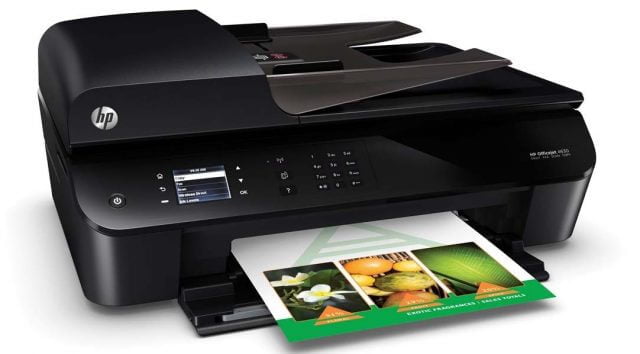
PSC - Printer Scanner Copier (fax)
So called all-in-one printers have the versatility of a glass scanner that allows documents and photos to be scanned into the printer, either to be photocopied to new paper sources or to a designated target, such as a memory stick or computer.
A few years ago, all you would see was a standalone inkjet printer, but now pretty much every printer sold is an all-in-one.
The business end printers incorporate document handlers that allow multiple pages to be scanned and copied; some printers take A3 paper, so enlargements can be made, etc. Additionally, the ability to send and receive faxes is common on business printers, as well as the ability to send scans by email.

Laser and LED printers
It is a common misconception that laser printers directly burn into the paper. What they do is they cause an electrostatic reaction on the paper surface where the printing is required, then the paper is rolled through toner, a plastic powder that is attracted by the static on the paper. In colour laser printing, the paper passes the different colours in sequence before a heated roller fuses the toner to the paper. LED printers use an LED light source instead of a laser to cause the electrostatic reaction.
Printer problems
Some printer manufacturers sell print cartridges with pint heads on them, this means that if the ink dries in the print head due to lack of use, then the cartridge can simply be thrown away. These cartridges are more expensive than those that have a fixed print head in the printer.
The downside of the cheaper method of an ink cartridge being just a bottle of ink is that if the cartridge is removed from the print head when replacing ink, the ink will dry out quicker in the print head and the printer will become unusable.
Compatible woes
You can buy non-genuine ink cartridges that may work in your printer. Printer manufactirers sell printers cheaply and then make the money on the cartridges, so buying compatible cartridges is a disincentive for them, so they have put in varios protections.
Refill woes
Refilling ink cartridges is possible in some cases, but the process is messy and if the ink is thinner than the cartridge is designed to print, you can have a lot of ink mess around your printer too. Not every cartridge is refillable (due to manufacturers using chips to prevent this)
Laser refills are more common than inkjet, as toner can be weighed to a precise weight for the cartridge and a chip installed that tells the printer the cartridge has been replaced.
Instant Ink woes
HP has created an amazing system called Instant Ink, a subscription service for ink. However, should you end your subscription, the inks in the printer become instantly invalid, since the ink is part of your subscription.

Ink Tank
Epson printers have been able to use special ink cartridges with plastic pipes on them that enable an external tank to be used to supply the printer with ink. This means the ink is more easily monitored and much cheaper to replace.
Epson are now selling printers marketed as “EcoTank” that have smaller tanks inside where you can squirt in the appropriate colour that is running low.
How enviromentally friendly are printers?
Ink jet printers are the worst for being environmentally friendly, as the ink cartridges havea relatively small quanity of ink in them, so if you print a lot or go long periods of time without printing, then there is more delivery or driving to collect new cartridges. In operation though, power consumption is minimal.
Laser printers have a different problem, toner is a fine plastic powder than can be carcinogenic if breathed in, but also prolonged printing with laser printers creates harmful low level ozone. The cartridges typically have at least 10 times the printable area than an ink jet printer does, with some being 100 times.
Recycling
While printers do have an end of life, when plattens (the rubber rollers that grip the paper) deteriorate and the paper feeds crooked or when print heads and their reservoirs get clogged with ink. However, often the printer support expires before any of these things happen.
If your printer still works, I can repurpose it for a low income family, that way it doesn;t end up in landfill, which I’m sure is the location for a lot of e-waste.