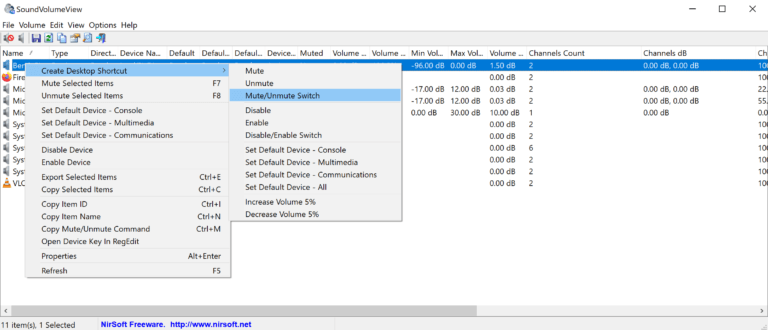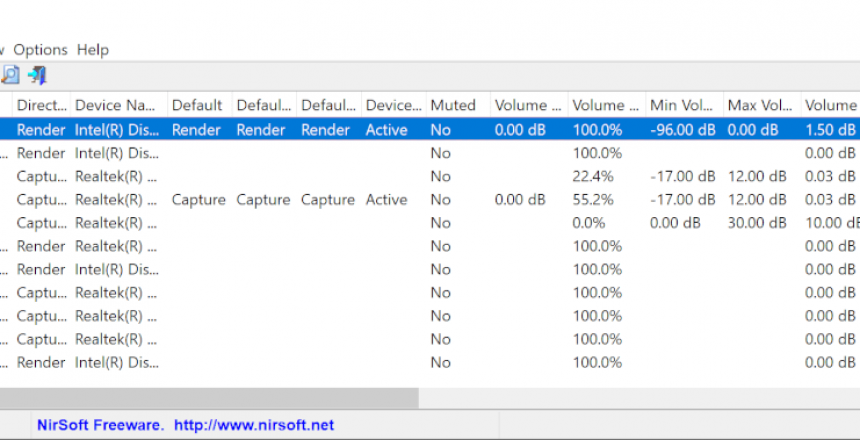Since everyone has a different keyboard, it’s hard to tell someone to mute or unmute their microphone or speakers, or to increase or decrease the volume. On most desktop computers, that is also something that is not available, but what if there was a universal way of controlling the volume, muting and unmuting your microphone or speaker?
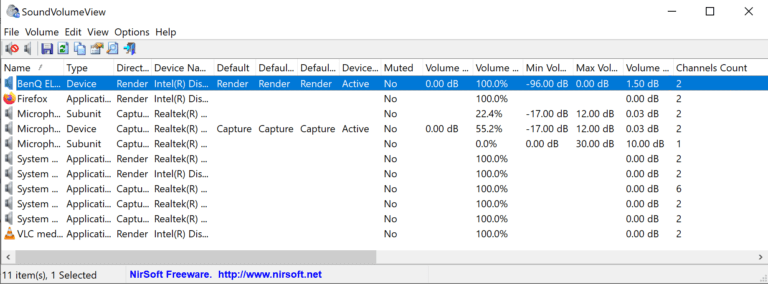
SoundVolumeView
Nirsoft have a program called SoundVolumeView that does exactly that. It is a free program that allows you fine control over the volume levels of sound on your computer as well as the ability to mute playback of applications.
What it also has is the ability to create shortcuts to these features as icons on the desktop, which you can add to the taskbar so you have instant access to the control.
The switch option is a toggle so you can mute and unmute any application and device.