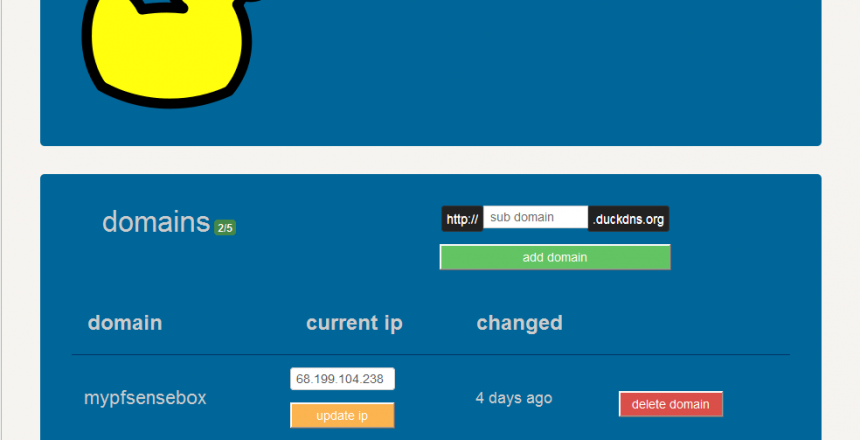Most servers on the Internet keep the same IP address all the time, it makes life easy for their users. However, users on non-business broadband lines are assigned an IP address dynamically from a pool of available IP addresses, so when your router connects to the Internet for you, it is assigned a different IP address every time.
Dynamic DNS
For most home and business users that happily use the Internet from their computers and have no need to access their files remotely, then Dynamic DNS is not something for them.
However, if you want to have a home server, such as a NAS where you can access all your files from anywhere in the world, you will benefit from Dynamic DNS.
Dynamic DNS offers a solution to dynamic IP addresses. You create a host name with a Dynamic DNS company and update it either with a program that runs on your computer or on the router itself. Periodically, when your IP address changes, it updates the DNS so that your host name is accessible.
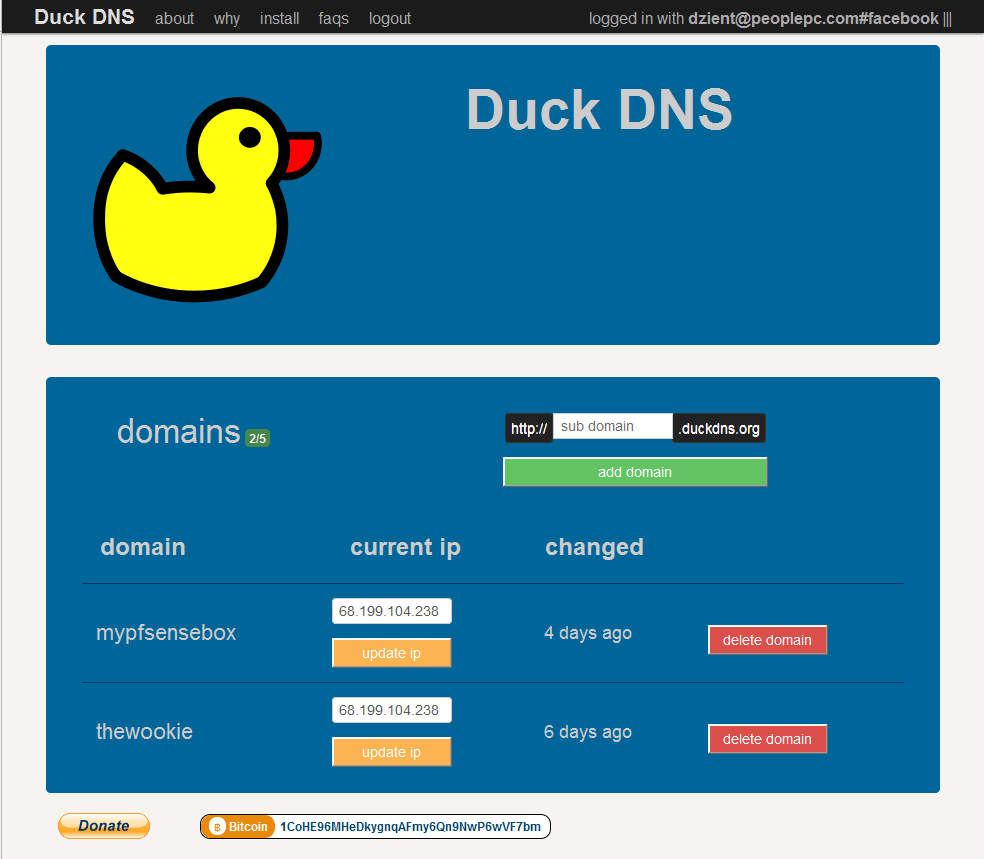
In the above example, if you connected to thewookie.duckdns.org you would be able to access your home server.
VPN - Virtual Private Network
If your home server or NAS can support it, you can set up a VPN server.
A VPN gives you the benefit that you appear to be on your home network anywhere in the world, so you can print to your home printer as if you are there. It also means that the link between your computer and home network is encrypted, so nobody can see what you are doing.