I’ve been using Google for quite a few years now, starting with a gmail account and then setting up a paid G-Suite for business account.
Gmail accounts are for individuals
When you sign up for a gmail account, it works for individual use. You get so***********@***il.com, which is fine for a personal account, but not really very good for business cards or stationery.You want a snazzy domain name that reflects your business and an email address that matches it.
An individual account with Google does have some points, you get access to most of the apps that are available on the G Suite for free.
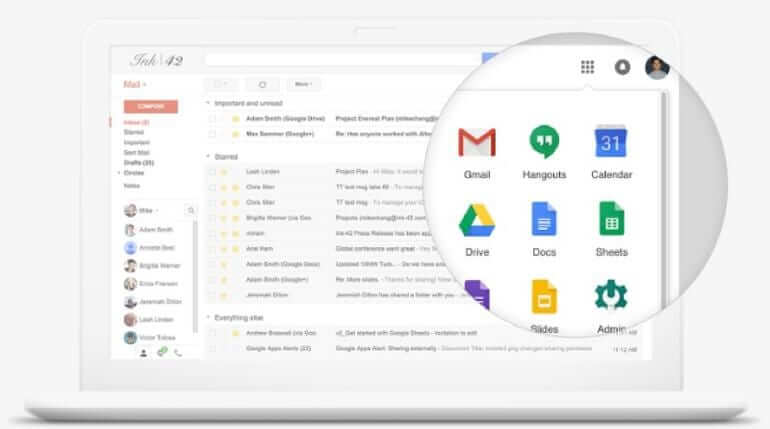
If you want a business solution with your own domain name however, this is where Google’s G Suite comes in. You get to use your own domain name for a start, so gone are the embarrassing email addresses with numbers in them at gmail.com and welcome sensible business email addresses at your domain name.
G Suite offers businesses a company wide solution for their online needs, including Gmail, Docs, Drive and Calendar along with Collaboration tools.
In the process of setting up the G Suite admin account, you are presented with a guide to switch the email handling on your domain over to Google.
You then have access to the Google Admin screen, where you can add and modify users.
Each user can have access to all the services you allow them to have access to.
Each user has their own username (their email address) and password that they use to sign into their email, calendar, etc.
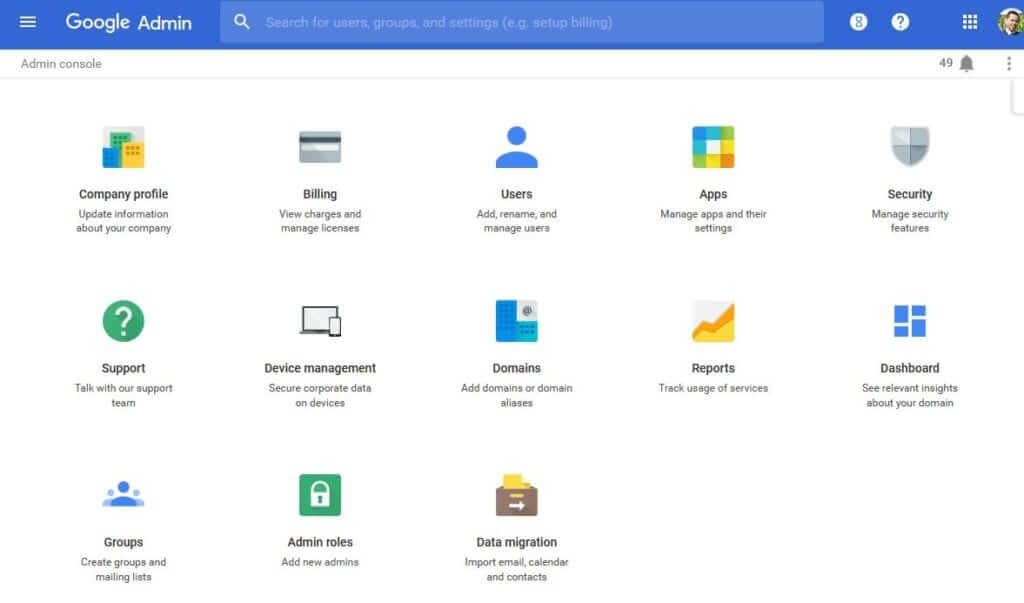
If you own more than one domain name, or if you want email aliases that point to different users, you can do and you won’t pay any extra as Google only charges on the basis of per user, per month.
In the UK this currently starts from £3.30 for the Basic package that gives each you everything you need and 30GB of online storage per user, and £6.60 for the unlimited storage “Business” package.


