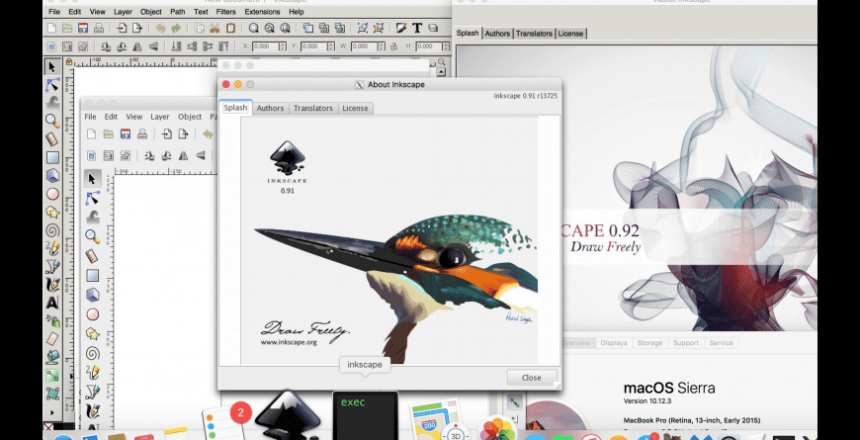There are two kinds of graphics used in computers. The most common is called raster graphics and sees everything a pixel. You take a photo and everything in that photo is a pixel. This is stored to your computer in a binary format. If the image you are working with was saved in a poor resolution, you can’t improve the quality. A lot of people provide a print shop a poor resolution image of their logo and expect it to go on their van, poster etc.
The other kind of graphics is called vector graphics, which is an image created from lines and shapes that are drawn using complicated mathematics. It means they can be resized without losing quality. Additionally, Scalable Vector Graphics (SVG) files are saved in text so they can be compressed better.
Inkspace
Inkspace is a free and open source vector drawing package. Development started on Inkscape in 2003, and the developers have deemed it safe for production use this year. It is available for Windows, Mac and Linux. There are also extensions where you can take Inkspace to new places, there is an extension that allows you to cut out your work using a CNC machine. They also provide tutorials and there are plenty of tutorials on Youtube that help you get started.
Inkspace-svgo
Inkspace saves in Scalable Vector Graphics which is text, but has a lot of information in it that may not be needed if you want to show your artwork online. Inkspace-svgo is an optimiser extension that strips out what is not needed from your files to reduce the size of your files.
Pose Animator
I think Pose Animator is in it’s early stages of development. You take an SVG graphic, such as an avatar you have drawn of yourself and you animate it through use of a webcam. So if you are camera shy or want a cartoon character to have lip sync with the words, you can use pose animator.