The keyboard is something of an oddity, as it comes from two places that are not related to each other, the typewriter and telegraphy, let’s explore these technologies now.
The Keyboard
The modern keyboard has gone through an array of different forms over the years and has shaped it into the common form you see before you every time you use your computer.

The typewriter
The typewriter uses the QWERTY keyboard because the location of the keys is in an easy position for the user to type on and it was also designed to slow down the typist to reduce the chance that they keys would jam.
An overzealous typist could cause a manual typewriter to jam the typebars (sometimes called strikers – these hit the ribbon to emboss the paper with the character) As a kid, I used to use my mother’s old manual typewriter while she used her electric typewriter and I’d end up jamming the keys.
We get the word shift and carriage return from the typewriter. On a typewriter, the shift would lift the platen so the other row on the typebar would strike the ribbon to emboss the capitals or symbols onto the paper. On a typewriter though, the shift lock would lock the platen into position so you could type all capitals and because the platen is lifted, symbols instead of numbers.
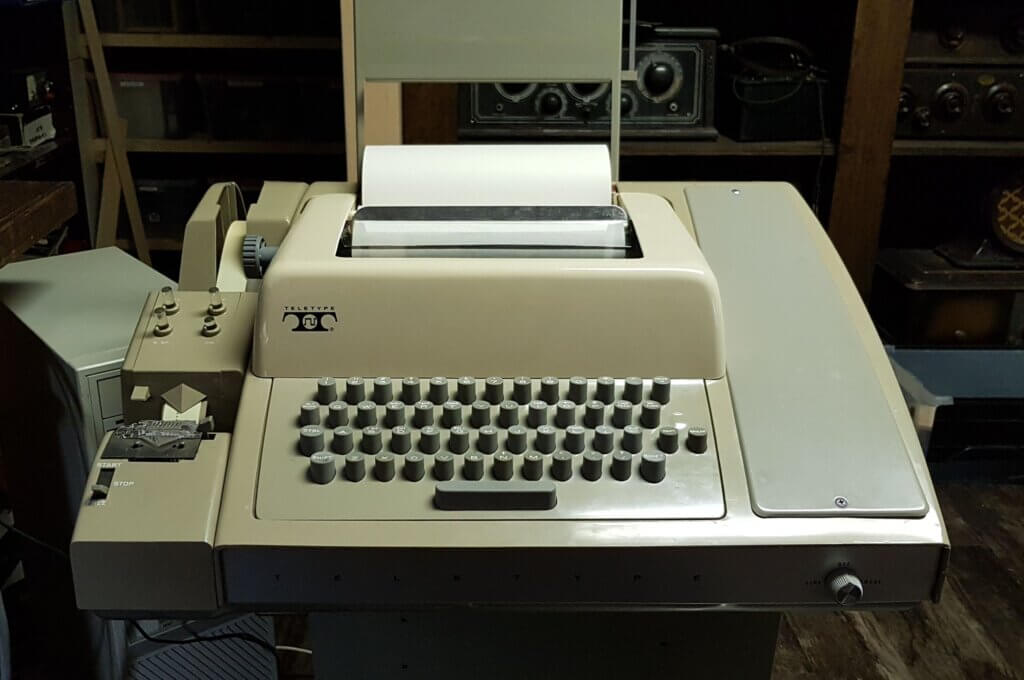
Telegraphy
Telegraphy is the ability to send text over a distance using a semaphore system such as Morse code over wires.
Teletype machines came later which were a machine where you typed on a keyboard and what you typed would be printed on fanfold paper. The printer didn’t have a ribbon as the fanfold paper had carbon impregnated in it. A second printer would print out the responses that the user of the distant teletype machine would have sent.
We get the caps lock feature where you could toggle between upper and lower case. This is why the keyboard has the annoying toggle action, enabling you to type like tHIS.
The Control key originated on the ASR33 teleprinter as carriage control since the carriage moved up and down and the print head moved left and right, the carriage control keys manipulated how the carriage behaved. If a page feed control was sent, the teleprinter would move the carriage so that it would start on the next page.
Function keys

Function keys came from the Singer/Friden Flexowriter Programatic which was a teleprinter and word processor where the behaviour of it’s 13 function keys could be changed through plugboards underneath the unit.

Alt and AltGr
Alt and AltGr originate from a modifier key on the Stanford Artificial Intelligence (SAIL) keyboard in the 1970s. On the SAIL keyboard, there were modifiers keys labelled: Top, Greek, Front, Super, Hyper, Meta and Control for different functions.
The Meta key was renamed to Alt for the IBM PC in 1981 and AltGr added so that the user could type non keyboard characters.
On the Apple keyboard, this key is called the Opt (option) key, though originally it was called the closed Apple key. It also features a design that means alternative route printed on the Apple keyboard, hence “Alt”.

Apple / Command key
The open Apple was the command key on the Apple II and later on the Macs. However, Steve Jobs himself found it difficult telling people the difference between the Apple key and the Apple on the menu system was too confusing, and so Susan Kare replaced the symbol on the key with the looped square symbol which means “place of interest.”
In 2007, the Apple logo would disappear off the keyboard and be replaced with the word “command.”
In Apple’s Macintosh Human Interface guidelines, the control key is used for sending control signals to the terminal and the command key is used for the way that Windows does for sending control signals to programs. The control key also serves as the right mouse button on Macs with a single mouse button.

Windows logo key
The Windows logo key is a late edition, coming to the keyboard in 1994. Prior to this, the Control and Escape would send the same key combination. If you press Control and Escape, it will still open the start menu but you can’t use it as a modifier.


