If you own a laptop that is blowing hot air out of the side or turns itself off. Often the reason for that is that there is fluff and dirt that has been drawn in through the fan and has collected between the heatsink vents and the fan.
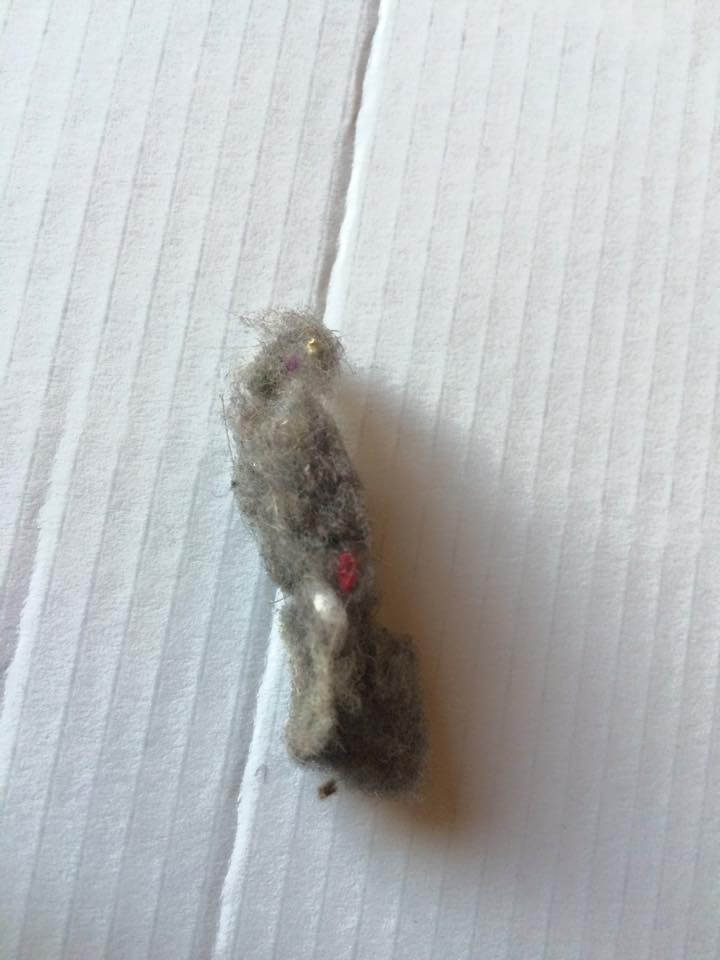
It does not take long for fluff to build up inside this space, and when a small part starts then it encourages more particles to stick and slow the air flow.
The fan attempts to compensate by spinning faster to draw more air through the computer’s vent, but that only serves to increase the build-up.
You would think computer manufacturers would design their fan assemblies with removable filters to combat the problem, but they are doing much worse things like making the fans more and more difficult to access. In the past, you’d undo a couple of screws but these days you need to completely disassemble the computer to get to the fan assembly and then undo more screws before you can get inside and peel off the fluff


