Anyone who uses Linux Mint will know that the current version is 21.1 or “Vera” but the Mint team have been preparing the next release “Victoria” in Beta release since 21st June. As of today, the Community ISO list has confirmed that 21.2 is now marked as stable, but they will wait for the ISOs to propagate around the mirror sites before officially announcing the launch.
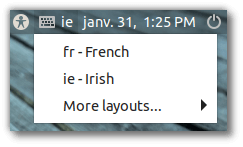
Slick Greeter
21.2 brings support for multiple keyboard layouts in the “Slick Greeter” so that users can switch to a different keyboard layout on login, as well as updated on screen keyboard and password revealer so the typed password can be shown easily.
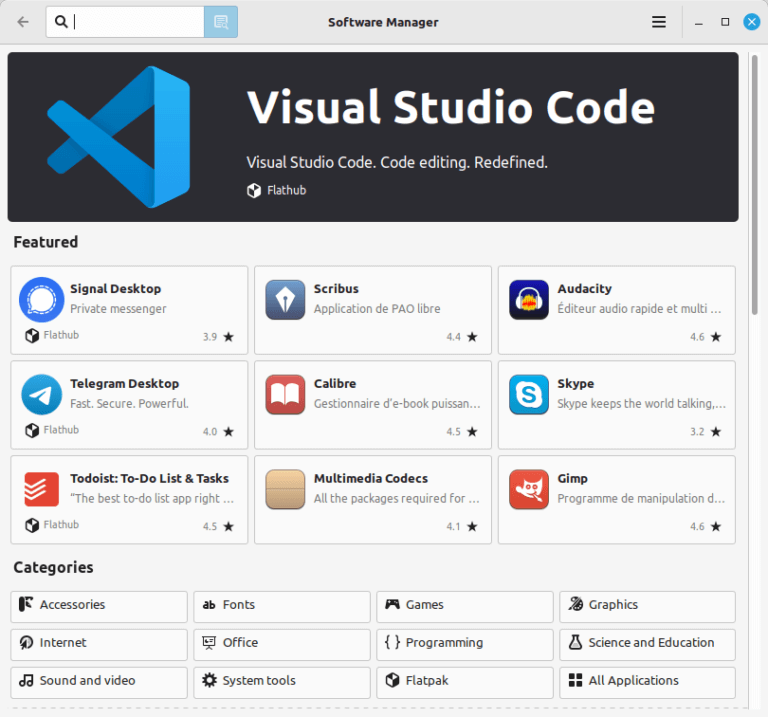
Software Manager
The Software Manager has had a UI refresh and now includes FlatHub and FlatPaks.
The ranking stars are now more visible in the interface.
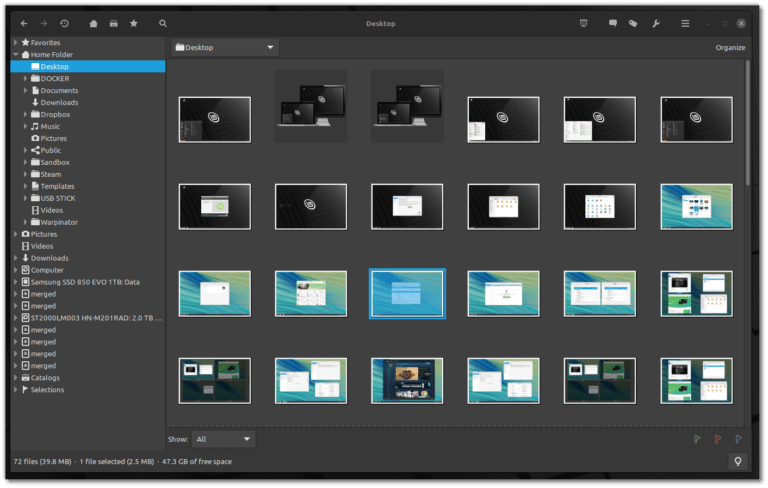
Pix
Pix has had its UI refreshed and now supports AVIF and HEIF photos among the 168 changes made to the program.
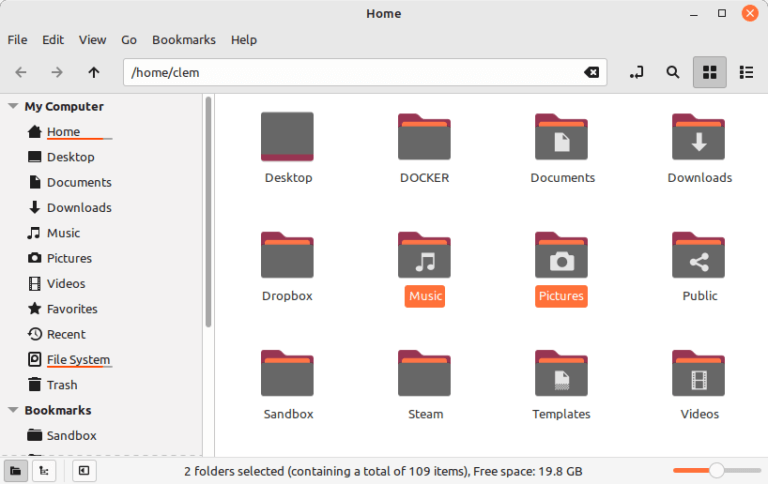
Folder Icons
Folder icons used to feature a stripe, now they have two tone icons in a wide variety of colours. However, some colours have been removed because of their similarities.
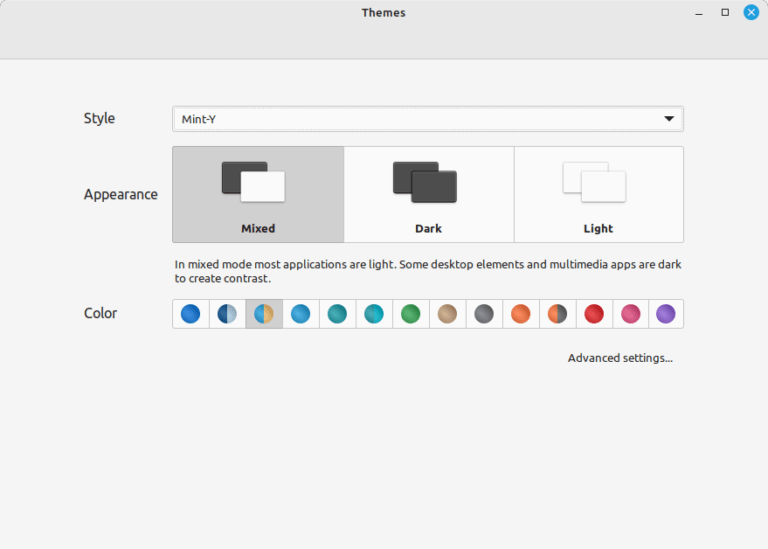
UI enhancements
Tooltips have been enhanced to make them clearer: making them bigger, rounder and with larger margins.
Titlebars have been realigned.
Mono icons have been replaced by symbolic icons in applications so the icons don’t look out of place. In 21.2, all monochrome and dark themed icons are removed and replaced with full colour icons, which makes any application that doesn’t use symbolic icons use the full colour icons instead.
XDG Desktop Portal adds better compatibility between the desktop environments and flatpak applications.
Cinnamon 5.8 adds a new concept of “styles”, which have three appearance modes: “mixed”, “light” and “dark” and each mode can have colour variants for the entire desktop experience.
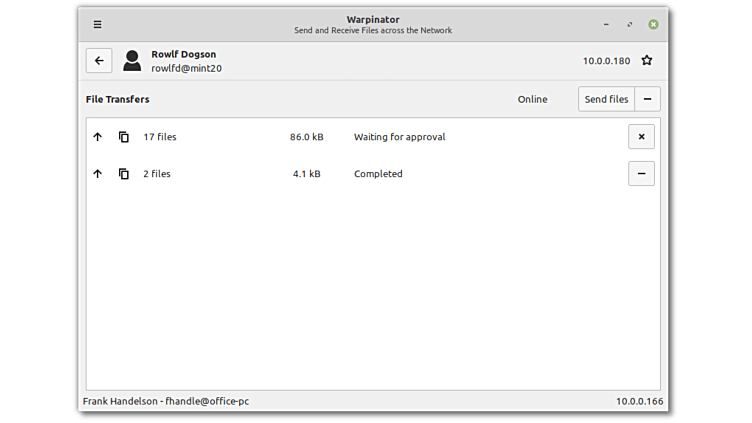
Warpinator
Warpinator is designed for transferring files without needing to understand the underlying network structure. It is similar to AirDrop. Warpinator now locks down the folder structure so that only the incoming folder can receive files and download folder can send them.


