Now that the whole country is effectively in lockdown, everyone needs to find tools that make their lives easier.

Duet Display
Duet Display is a program for PCs and Macs that allows an iPad (iOS10 and above) or Android device (running Android Nougat 7.1 or above) to use the tablet as a second screen simply by using the data cable. If you already have a second screen, you can gain a third or fourth screen. However, you cannot use more than one tablet at any one time with Duet Display.
It also means you get a touch screen interface for a computer that may not have one.
By extending your work area to two screens, you can work on two applications side by side without having to buy an additional screen.
Duet Display is free if you want to use an iPad or Android tablet as a second screen, but if you want to use another PC or Mac as a second screen, you need to pay $20 per year for the Air version. Or if you want to use the tablet as a drawing device on your computer, then the Pro version for $30 per year would be your better choice.
You can download Duet Display from duetdisplay.com
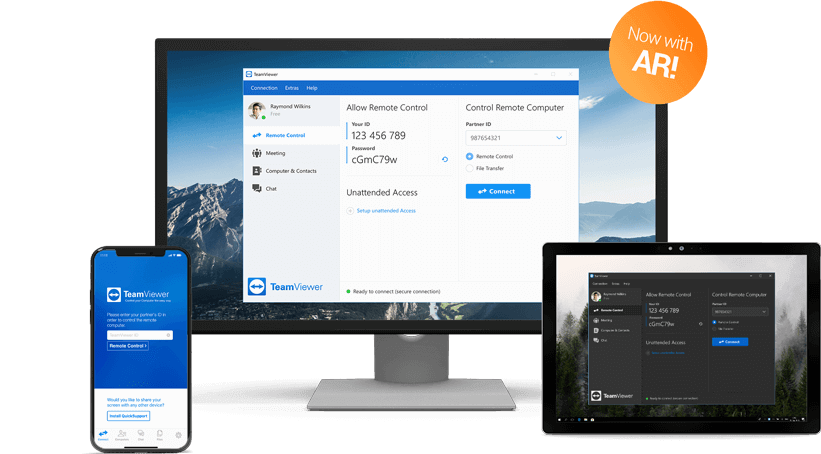
TeamViewer
TeamViewer enables you to work on your work computer from home or from anywhere in the world. You can install it on mobile phones and tablets to provide access to your computer and you can use it for non-commercial use for free.
TeamViewer Pilot adds Augmented Reality to the mix, so you can show a user how to do a task while they point their phone at an object. You can download TeamViewer from teamviewer.com

Zoom
Zoom is a popular video conferencing platform that offers meetings, webinars and other services for people to communicate remotely to one another. It is often faster than Skype and is easy to use. The Free version allows for up to 100 participants; up to 40 minutes and up to 25 video feeds per session, and you can have unlimited sessions.
If you need more time, the Pro version gives up to 24 hours conferencing as well as a whole host of extra features for £12 per month per host.
Visit zoom.us for more details.
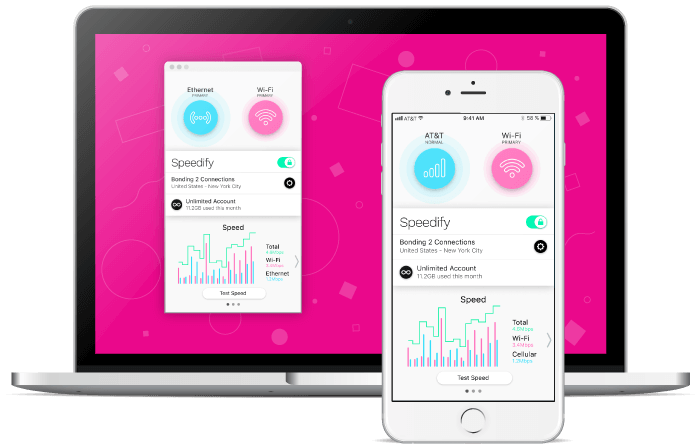
Speedify VPN
A VPN (Virtual Private Network) helps someone working from home use the facilities at the office, such sharing essential files with co-workers. It encrypts everything that goes over the connection so people outside your network cannot see what is going on, and cannot access your files.
This means a business user staying in a hotel can use the complimentary open wifi network to work on confidential documents in the comfort that these documents aren’t being read by competitors.
Another popular use of VPNs is to watch content that has been restricted in their country, for instance videos meant for the USA can’t be watched outside the USA unless you are using a VPN that makes you appear you are in the USA.
Speedify is a special kind of VPN in that it can bond connections on the fly.
A bonded connection is where two (or more) connections to the Internet are connected together to form a single connection. Some businesses might have more than one broadband line and by using Speedify, these can be connected together to double the speed of the connection. You can also bond a broadband line with mobile data. Unlike traditional bonded connections, where if a connection failed, the whole connection fails, Speedify uses special software that keeps all the connections working should you lose one, or max out your data plan on your phone.
Speedify offer the first 2GB of data for free per month on their free plan, but the individual plan is just $9.99 per month (or $2.99 per month if bought over 3 years) for use with 5 devices on the same account and the family pack is $15 per month (or $4.50 per month over 3 years) which gives up to 5 family members the ability to use the VPN over 5 devices each. You can get Speedify from speedify.com
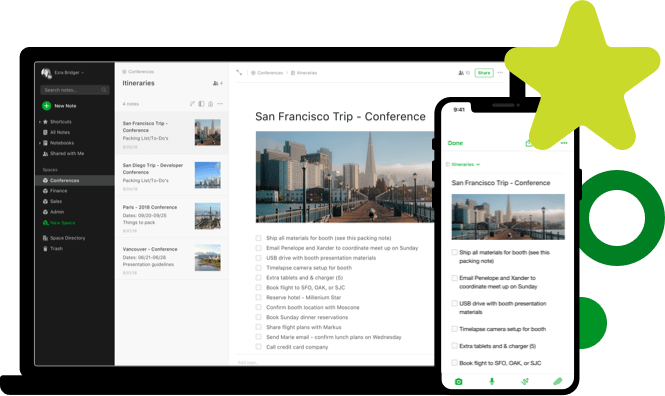
Evernote
Evernote is a note taking application that syncs across devices. You can create different kinds of notes such as written notes; audio notes; photo notes and video notes across multiple notebooks.
You can add attachments to notes too, which makes it more versatile.
Evernote uses a tagging system to identify each note, so you can easily find what you are looking for.
You can use IFTTT or Zapier to link Evernote to Google or iOS Calendar so that every event you have can be recorded, and you can send emails to Evernote which adds them as notes with tags so you can have a functional CRM (Customer Relationship Manager) in a few clicks.
You can integrate GTD (Getting Things Done) methodology in Evernote. There is a free version for people who don’t want to integrate their emails into Evernote, the premium version allows bigger attachments and working on a mobile phone and tablet for £4.99 per month. The business version gives better integration into Salesforce and teams for £10.99 per user per month with a minimum of 2 users.
Get evernote from evernote.com
If you are using a Mac, iPhone or iPad you can use the Skitch app to import drawings and text into Evernote.
Additionally, watch the video below to see how you can make use of The Secret Weapon.
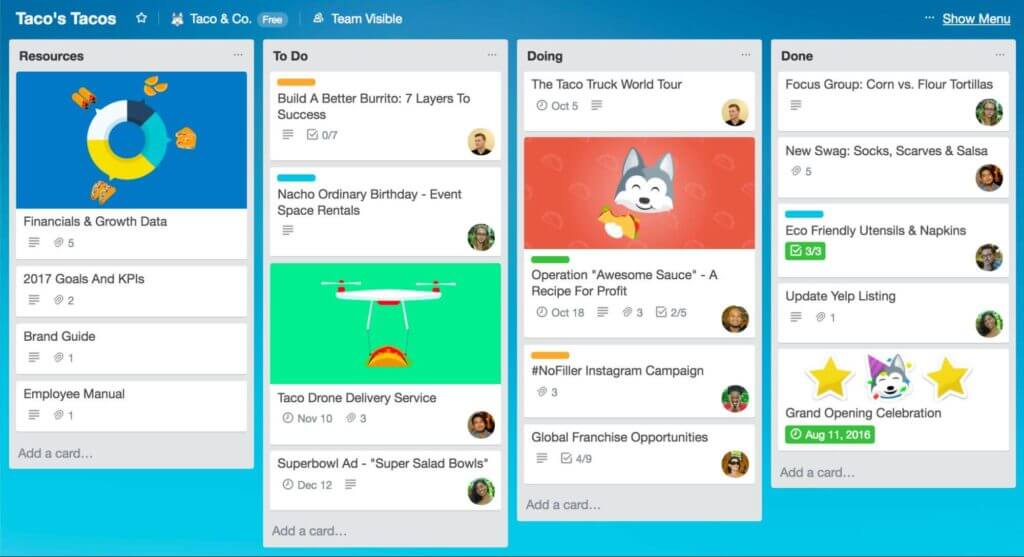
Trello
Trello is a collaborative Kanban board (a Kanban is a sign or billboard that was used by Toyota to improve manufacturing productivity) and is all about easing your work flow. At a glance, you can see where you are on any given project and if you are collaborating with a team, you can see how other team members are working on projects. When you have completed a task, you simply click and drag the task card to the Done list and pick a card from the To Do list.
Trello is customisable, so you can create lists for any purpose.
The free version of Trello allows up to 10 team boards to be created, up to 50 rules and allows for a single power up to extend it’s features. The “Business class” version costs $10 per user per month when billed annually and opens Trello to a lot more features, including unlimited power-ups and integration with over 100 different apps.
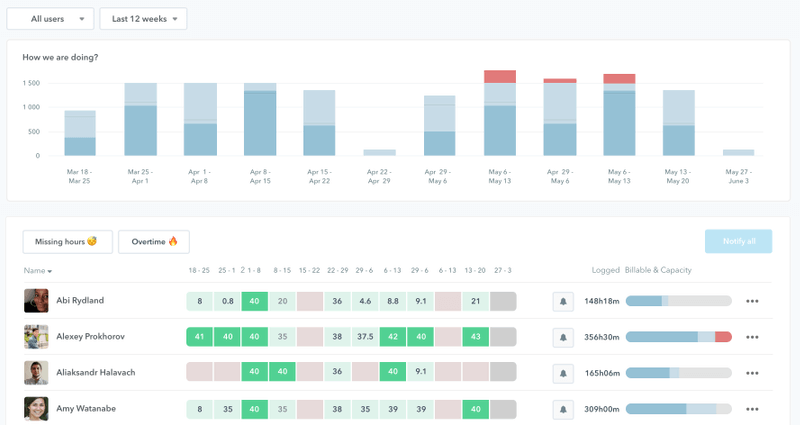
Timely - Time Tracking
Timely is automated time tracking software, so it will record when you are actually working. So if you are using Facebook while working, that time is excluded in your usage time. In ensures an employer gets exactly what you are doing while you are working.
Timely is available as a 14 day free trial, and then is charged as $5 per month (when billed annually) for up to 5 simultaneous projects or $11 per month for freelancers with up to 25 simultaneous projects; AI to track your times and locked down billing to prevent double billing. The professional version is $18 per month for teams where up to 125 simultaneous projects can be tracked and better AI to track down time sheet mistakes.
Timely is available from memory.ai
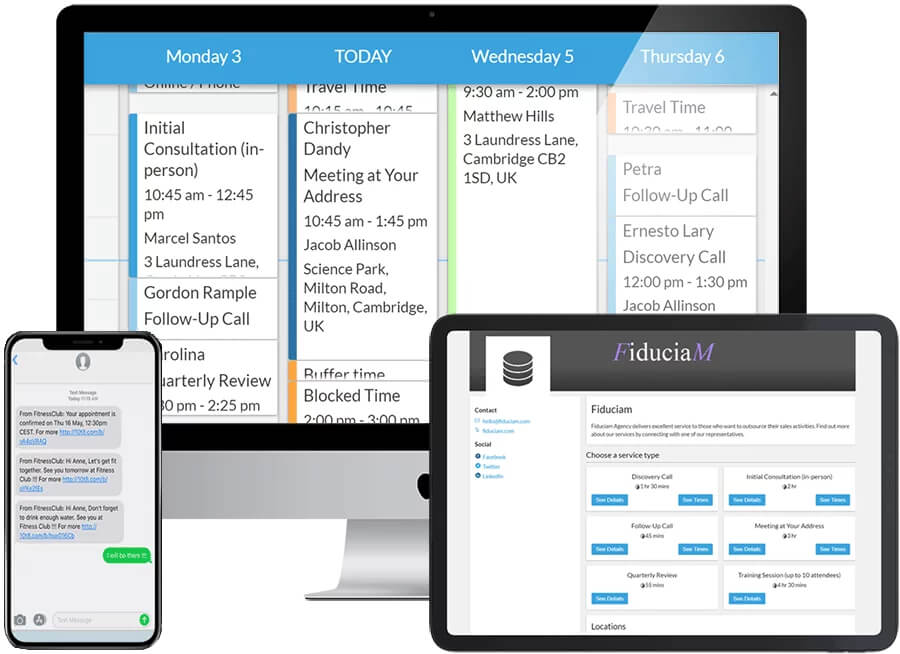
10to8 - Online Appointment Scheduling System
10to8 is an online appointment scheduling system that makes it easy for your customers to schedule an appointment as well as receive updates and reminders when the appointment is due.
Your customers can pay for their appointments using PayPal, Stripe or Sage Pay at the point of booking.
10to8 offer a free small business package which includes 10to8 branded SMS with up to 100 appts per month. You can pay to have custom SMS and your own branding on the appointment site. You can use 10to8 at 10to8.com
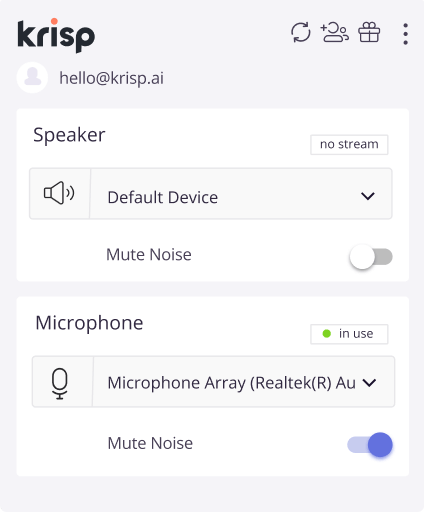
Krisp - Noise Cancellation
Krisp is a service that removes background noises from telephone calls, so if you are working with a lot of noises such as loud barking dogs or in a noisy cafe, you can mute those annoying sounds and have an uninterrupted conversation.
Krisp is free to download and offers 2 hours per week noise cancellation on both receiving and making calls. For just $3.33 per user per month (based on annual subscription) you get unlimited noise cancellation.
You can download the app from Krisp.ai


