There was a time when networks were things only used by businesses to communicate between computers and printers but with the advent of broadband, and WiFi, we now have networks everywhere.
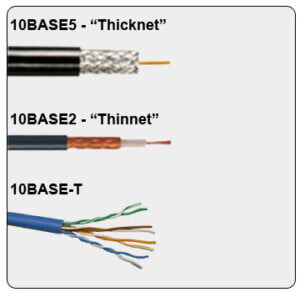
10BASE-2 and 10BASE-5
Early networks used coaxial communication simply because they were used by the military and DARPA, the people who invented the Internet were a military operation.
10BASE-2 was designed for short runs and used thinner coaxial cables and BNC connectors; whereas 10BASE-5 was for long runs and connecting buildings together and used thicker coaxial cables and larger N connectors. Each required the cables to be terminated at both ends to keep the resistance constant.
It did mean that there was a single connector that ran from one computer to another, but it also meant that adding more computers to the network would bring the network down.
In the case of 10BASE-5, a vampire tap was introduced later that would spike through the cable and add a special adapter that would mean the disturbance to the network was minimal. Cutting, splicing and crimping N connectors takes too long when people want to use their network.
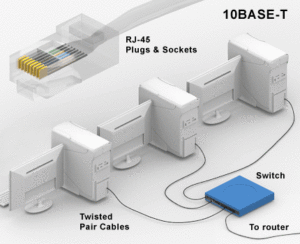
10BASE-T
10BASE-T (T for twisted pair, also called Ethernet) was a different idea, each computer would have a network connection of it’s own from a hub and later using a special piece of hardware called a switch. In each connection, four pairs of twisted wires would make the communication possible.
In early setups, a cable could be divided in half since only 2 of the 4 pairs are actually used for data and a telephone could be used on one of the pairs or in some cases, a second computer could be added. These would be split off before they reached the hub or switch.
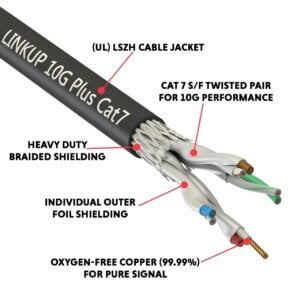
100BASE and up
Twisted pair proved far more popular than coax and that meant that faster speeds could be passed through the cables. In addition, the extra pairs could be employed for PoE or Power over Ethernet which meant that devices could be powered in places where a socket wasn’t available, such as outside wireless transmitters; VoIP phones and CCTV cameras.

Hubs, switches, bridges and VPNs
Hubs
Hubs, a bit like how USB hubs work join computers together. In the early days, everything talked at the same speed and in the same way so a hub made sense, plus they were cheap.
Switches
However, as things progressed different devices ran at different speeds, so hubs created bottlenecks were slower devices demanded all faster devices to run at the slower speeds.
The answer was something called a switch. Most switches were known as unmanaged switches which behaved a lot like hubs but allowed slow devices to connect with faster devices, and faster devices could talk to equally faster devices without needing to slow down because there were slower devices connected. Only when a fast device talked to a slow device would the speed drop between those devices.
VLANs on Managed Switches
Managed switches were the next step in evolution. This meant that a software program ran on these switches and managed how they behaved. The creation of the VLAN or Virtual LAN meant that departmental computers could be connected together, with all the sales machines printing to sales printers while on the same physical network as everyone else, yet isolated.
Bridges
Bridges, as the name implies were specialised equipment for connecting sites together. A dedicated link would bridge the gap so that the bridge would treat building A’s computers talk to building B’s computers as if they were in the same building. Bridges were not a secure method of transportation, so have long been replaced.
VPNs
A VPN or Virtual Private Network provides the same features as a bridge but transparently encrypts the data transported between the two, so two buildings can be connected over an insecure link but nobody can see what is being transferred.
Routers
Routers route traffic around a network and they translate between traffic types. In the past, when companies were given their own network IP addresses, routers simply routed internet traffic in and out of a company network. Firewall rules were put in place to prevent hackers from getting in. However, now that companies don’t get their own allocated network addresses, the router provides NAT or Network Address Translation, so computers inside the network can get to the outside world and back again. However, the internal network differs from the external network, so they won’t talk to each other directly.

Wi-Fi
AP
AP or Access Point is the name for a piece of equipment that provides a wireless network. On wired networks, the router provides the interconnectivity between the Internet and internal network, so an AP provides wireless connectivity.
Wireless Router
More commonly, the router provides both roles, the AP and the router in one unit.
Wireless Bridge
A wireless bridge is a device that connects a non wireless network to the wireless network over the air via an AP or wireless router.
RADIUS Server
RADIUS (Remote Authentication Dial-In User Service) is a server that manages the accounts that can log into a corporate network. Home and business networks share a key, but corporate networks use a username and password arrangement for every user. The protocols used for RADIUS are more secure and prevent snoopers and hackers that could normally intercept a wireless network.
Range Extender
A range extender is a piece of hardware that extends the range of a wireless network with the trade-off that it halves the speed of the wireless network.

Homeplug/Powerline
Homeplug (often called powerline) Ethernet is a set of boxes that plug into wall sockets to run a network through house wiring, it saves drilling holes in the wall but it does have a downside in that it costs more than Ethernet and in some cases where power circuits are on different phases or rings they just don’t work.
They have to be the same speed to talk together properly.
Always buy the fastest you can afford, because they can improve the speed of a connection, especially if you buy one of the wireless units.
They are simple to use, plug two into a double socket and then pair them together, then make sure you don’t have them plugged into a filtered extension cable. One plugs in near a router and an Ethernet cable plugs in the router and the other box is free to be plugged near the computer. The wireless version can then provide a wireless network in that wall socket.
Use different wireless boxes in different rooms as they can be set on different frequencies, so your devices can work in every room separately for the fastest speed.

