Open Broadcast Software (OBS) is a free and open source program that allows users to create content that can be recorded or streamed online. You can make use of multiple inputs and outputs in your video creation.
Open Broadcast Software (OBS)
Open Broadcast Software (OBS) Studio is a piece of software available for Windows, Mac and Linux that allows the user to record from multiple input sources such as from the desktop, webcam or external sources and can record and stream to servers. There are countless tutorials on how to use the program on Youtube.
Unlimited Scenes
Scenes make up the content of your presentation. You can create unlimited scenes and sources within a scene.
Let’s say you are making a live stream Youtube video, you can create a new scene that featrues your webcam as a source and use the tools to crop out parts of the video picture you don’t want people to see. You can add to the scene a chat window as a source and size that how you want. You can add a background image as a source and even a scrolling marquee as a source for your scene. When you open that scene and present your live stream to Youtube, anyone who comments in the chat window appears on the video automatically.
Intuitive Audio Mixer
Since you can work with multiple audio inputs, you can see the levels of each input on the screen and adjust the sliders as appropriate. Not only are you mixing inputs, but you can also sync the audio with the video source within the audio mixer.
OBS Virtual Camera
OBS Virtual Camera is a plugin that provides an output source to your computer. Some applications, like Skype or Zoom use your webcam in order for people to chat with you, you can use the OBS Virtual Camera as your source in that program, and you can present the screen of your dreams to the audience.
Or as one kid did, videoed themselves paying attention for class, then put the video on loop while they went outside and played with their dog. In a virtual classroom, the teacher isn’t going to notice all the children so the child gets away with fun.
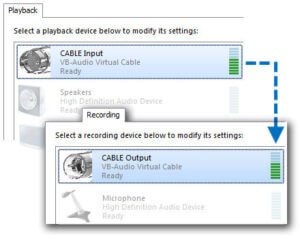
VB Virtual Audio Cable
A virtual audio cable enables you to connect OBS to your computer in much the same way as the OBS Virtual Camera does for outputting video. It enables you to have multiple input sources and output sources.
If you are streaming a computer game you are playing, you can have the game audio separate from the microphone, so you can have a voice over, or if you are in a Zoom meeting, you can have OBS providing the audio, so if you need to play back a video, the sound can come from that video instead of your microphone.

