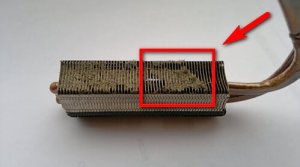
Computers often overheat because the fan has got blocked with dust. Overheating computers can cause problems with the boards inside over time and leave you with an unstable computer.
It’s a problem that both desktop and laptop computers suffer from, but it is often harder to clear in laptops owing to the fact that the computer needs to be taken apart to clean out the dust and build-up inside the heat exchanger.
If you are using your computer in a kitchen-diner or if you or other people in your house smoke, grease can stick to the heat sink and the fan blades and increase dust build-up, so you need to clean out the fans much more often.
Compressed Air Duster
A compressed air duster is a can of compressed air that you can buy from most superstores and costs around £3.50. You can buy them cheaper online, but the cost of delivery bumps the price up, so best as an add-on purchase with something else.
Some are reversible, which means you can hold the can upside down and other angles to get into the nooks and crannies. Others can only be used one way up.
Make sure you take the computer outside, as loosening many years of dirt, dust and grime can be a nasty experience indoors as airborne particles.

Stencil brush
A stencil brush is a great tool for loosening dust and dirt from computer fans. Unlike an artist’s brush, the bristles tend to be tightly compacted and stiff, which makes them ideal when inserted between the blades of a fan.

Laptop coolers
If you cannot loosen enough dust from your laptop’s fan, you can use a laptop cooler pad which are available online for around £25. These plug into one of the laptop’s USB ports and often double up as laptop stands.
If you plan on using the laptop on your lap, invest in an additional lap tray so the laptop cooler can circulate air.

