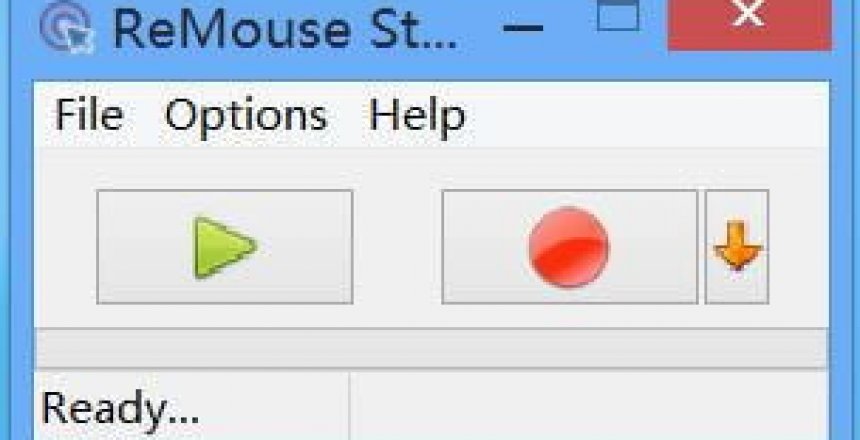Sometimes, you may want to record keyboard and mouse actions so you can replay them later.
There will always be repetitive tasks that you have to perform for a job or to use the computer.
So here are a few programs that assist you by creating macros to do that.
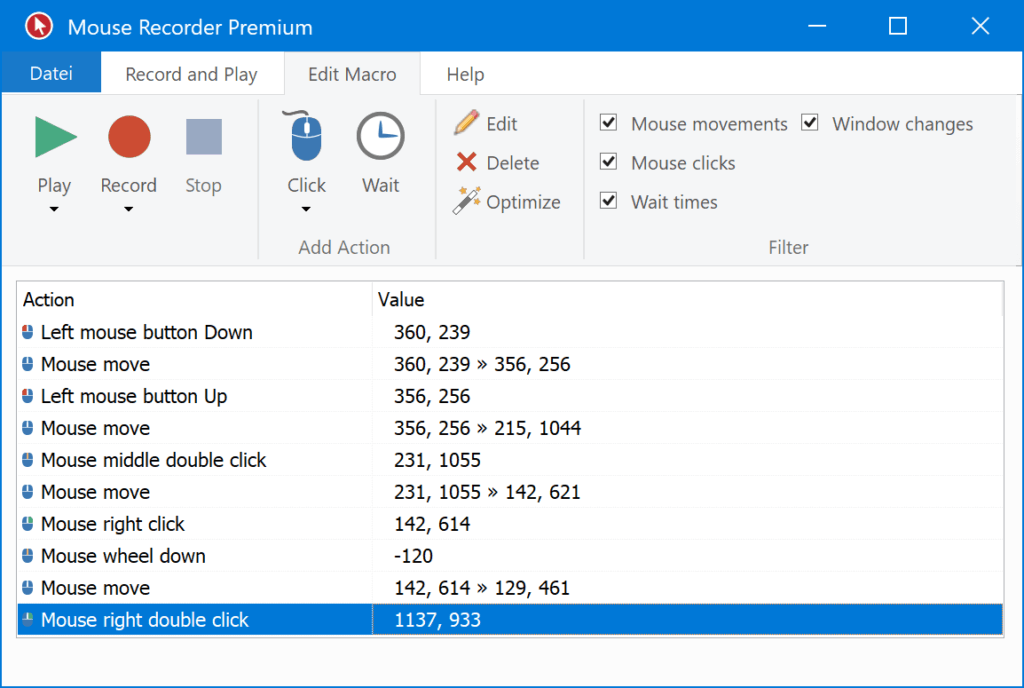
Mouse Recorder
Mouse Recorder is a free program that allows you to record mouse movements into a macro. Each macro can be edited, jerky mouse movements can be cleaned up and the playback can be altered.
This is especially useful if you are demonstrating a product that just requires mouse interaction.
Additionally, a pre-programmed mouse action can be automated, especially if there is a limited use of the mouse, say due to illness or disability.
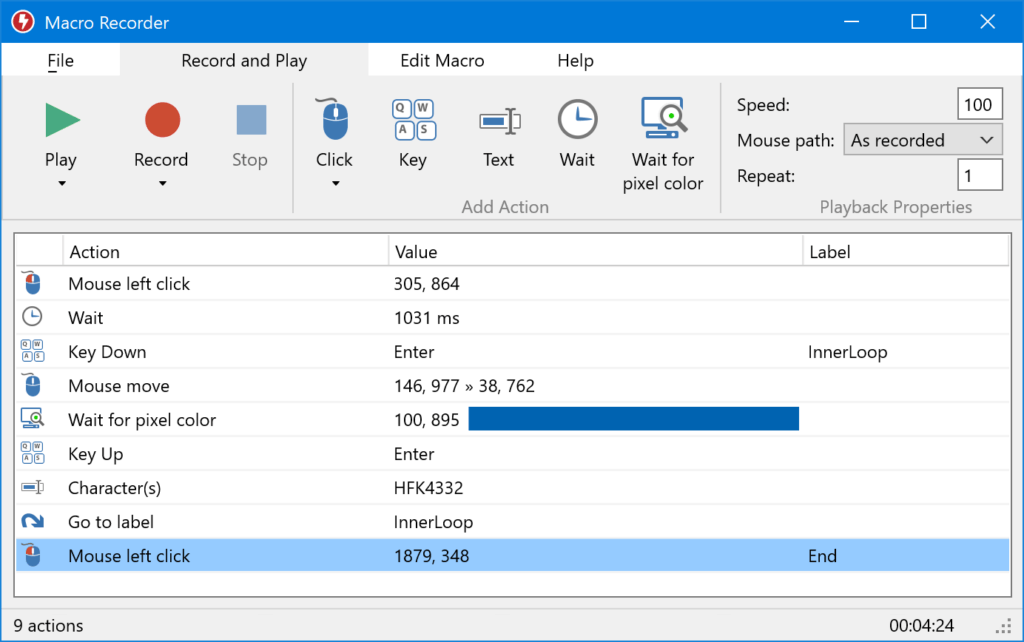
Macro Recorder
Macro Recorder is from the same developer as Mouse Recorder but offers the capability to record both mouse and keyboard macros that can be edited.
If you have tasks you do regularly, it will pay to record macros for each task and execute them based on what is detected on the screen.
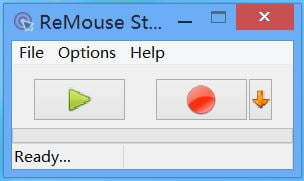
ReMouse
ReMouse records keystrokes and mouse movements that can be scheduled on a regular basis. ReMouse is a simple program that doesn’t provide a method of editing the macros.
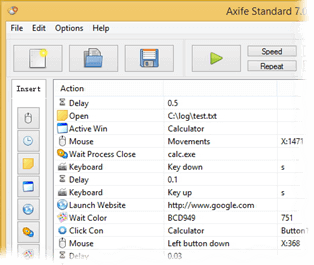
Axife
Axife is from the same developer as ReMouse for recording and replaying groups of keyboard and mouse actions, allowing you to create and edit new macros where you can insert from a selection of events.