Earlier, I posted on my blog about Two Factor Authentication (2FA) using a Hardware Key. A hardware key sends a complex code on your behalf by plugging something in or by bluetooth. In this blog I will cover using Two Factor Authentication without a hardware key.

Setup process
Your provider will either provide a QR Code barcode which has everything programmed into it, which you scan and go, or you may be given a code to type in that may resemble:
ABCD EF01 2345 6789 0123 4567
You will also be prompted for an Account Name so you can differentiate this from any other sites you may use.
Once this has been achieved, your app will generate a unique 6 digit code which is known as TOTP or Time based One Time Password.
Free apps and programs
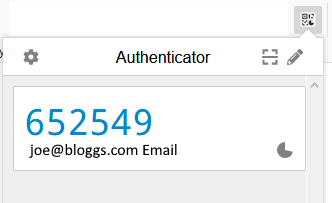
Authenticator - Web based 2FA
Authenticator is a web based 2 Factor Authentication system that is available as an extension for Google Chrome, Mozilla Firefox and Microsoft Edge browsers.
You can add a code to the extension by clicking on the line and then dragging the box over the barcode and it will scan the barcode. Alternatively, you can enter the secret key your provider gives you and an identifying account name.
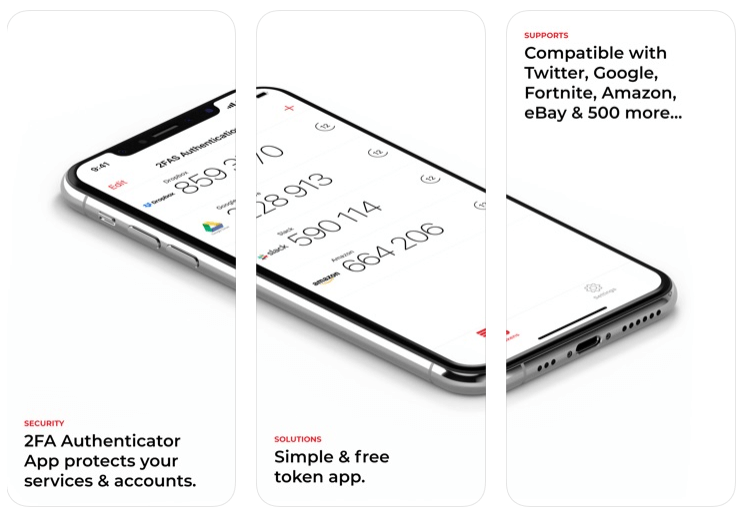
2FA Authenticator
2FA Authenticator (2FAS) provides an app for both Apple and Android devices.
One advantage is that it is easy to edit an existing 2FA authenticator using the Edit button, where you can add more information. If you have more than one account, you can add that in additional info.
If you want to prevent access to the app from others, you can set a PIN in the app’s settings.
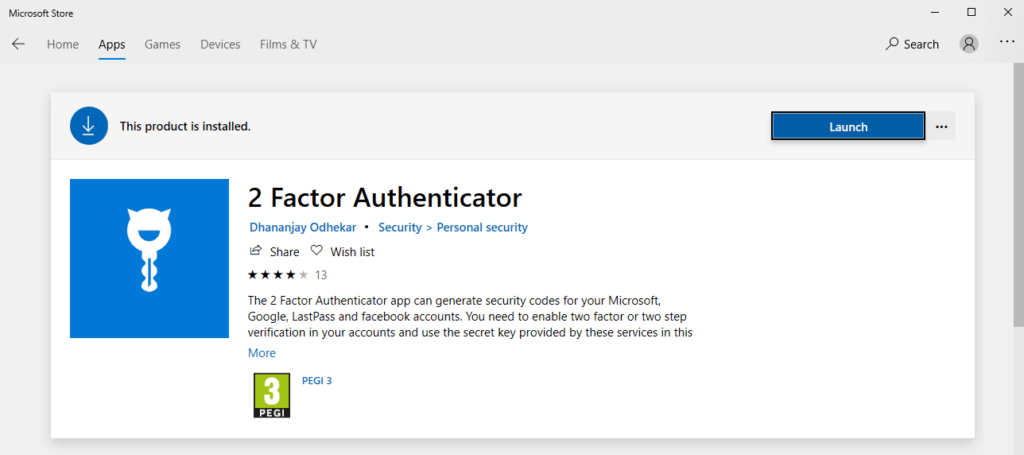
2 Factor Authenticator
2 Factor Authenticator is a very basic authentication app for Windows 10.
You can enter the secret key you are given and it will give you a code, there is a feature to scan a barcode but my computer doesn’t have a webcam, so it fails.
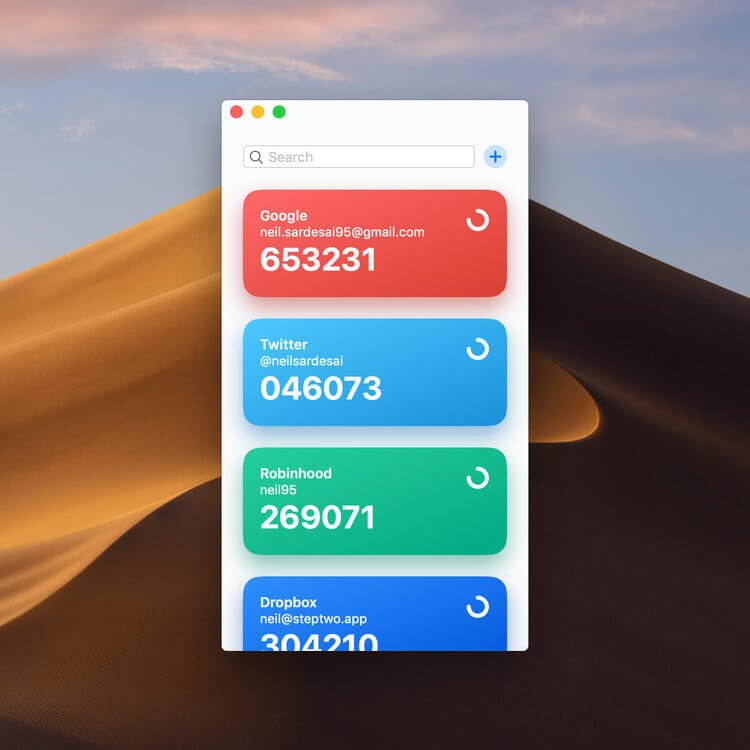
Step Two
Step Two is an authenticator for the Mac, as well as for the Apple iPhone and Apple Watch.
The interface is clear and it is easy to differentiate by colour.
Step Two also securely backs up your codes to the iCloud so you won’t lose them if you have to reset or replace your device.
Premium apps and programs
1Password
1Password is a password manager that stores all your accounts under a single password. It allows you to create unique passwords for every site and log into them with a single click on the account.
1Password also works with 2 factor authentication, to create One Time Passwords.
1Password is available across all devices and prices start from $3 per month for personal users and $4 per user per month for teams.
LastPass
LastPass is a password manager similar to 1Password, but it has the additional feature that enables you to harden weak passwords if it detects the passwords you are using are too weak or too short.
There is a free version, but the premium version (£2.03 pm per person) adds support for fingerprint and hardware key authentication as well as emergency access (in case a relative or next of kin needs access to your accounts) as well as 1GB encrypted storage space. There is also a families version that allows up to 6 users (for £3.07 pm)
Business plans are on a 5+ user basis.

