One of the most difficult things about the USB port is realising you’ve connected a memory stick or external hard drive to a computer that only has slow USB ports and everything slows to a crawl when you do so. This blog post will cover the types and speeds of these now common interfaces.

Before USB...
In the past, everything had its own connector style, so serial bus, game port, parallel printer, PS/2, FireWire, etc.
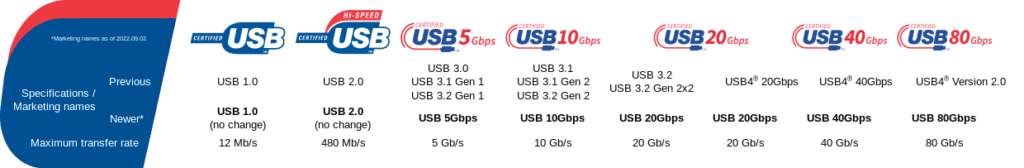
USB 1.0/1.1
Back in 1996, the unveiling of USB 1.0 two speeds of 1.5Mb/s and 12Mb/s but was limited that it couldn’t use extension cables so few devices came to market.
When USB 1.1 was released, this allowed for extension cables and the market flourished.
There was the USB-A for the host machine and USB-B for the device and nothing smaller. Commonly this is used by your keyboard and mouse.
USB 2.0
In 2000, USB 2.0 introduced a new speed of up to 480Mb/s using the same connector.
However, there were mini-A and mini-B connectors introduced and later micro-B. Also Battery Charging was introduced.
USB 3.X
In 2008, USB 3.0 was introduced which provided 5 higher speed pins above the 4 USB 2.0 pins to offer in speeds of 5Gb/s.
In 2013, USB 3.1 was introduced and renamed USB 3.0 as USB 3.1 gen 1 and brought in a double speed standard later called USB 3.1 gen 2 which offered 10Gb/s.
In 2017. USB 3.2 was introduced which replaced USB 3.1 gen 1 with USB 3.2 gen 2×1 and introduced USB 3.2 gen 2×2 at 20Gb/s as well as USB-C.

USB 4
USB 4 came out in 2019 to offer 40Gb/s and later in 2022 to offer 80Gb/s and 120Gb/s over USB-C.
USB 4 also allows for DisplayPort 1.4a and Thunderbolt 3 as well as PCI Express host to host.


