We live in a world of time based scheduling, so calendars are important to everyone, whether you are keeping track of birthdays and anniversaries or your academic or work schedules so in this interconnected world, we need to connect all our calendars together. So this is what I use:
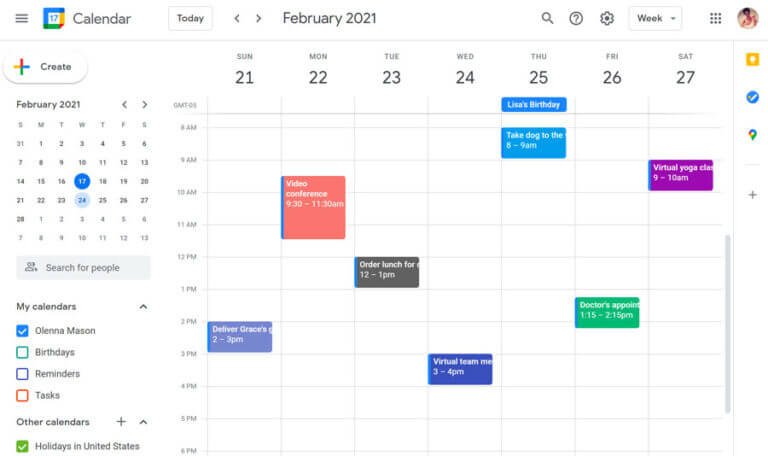
Google Calendar
Although I have an Apple iPhone, I found that Apple Calendar loses entries over a few years. My wife used to use Apple Calendar but now has no record of any of the entries in her calendar on her phone. Macworld have a guide to using Google Calendar on iPhone using both the Google Calendar app and integrated into Apple Calendar here.
I have had a Google gmail account for years, which comes with Google Calendar as part of the package, you just create an account with Google and you get the whole suite of tools. Sign up for a gmail account here.
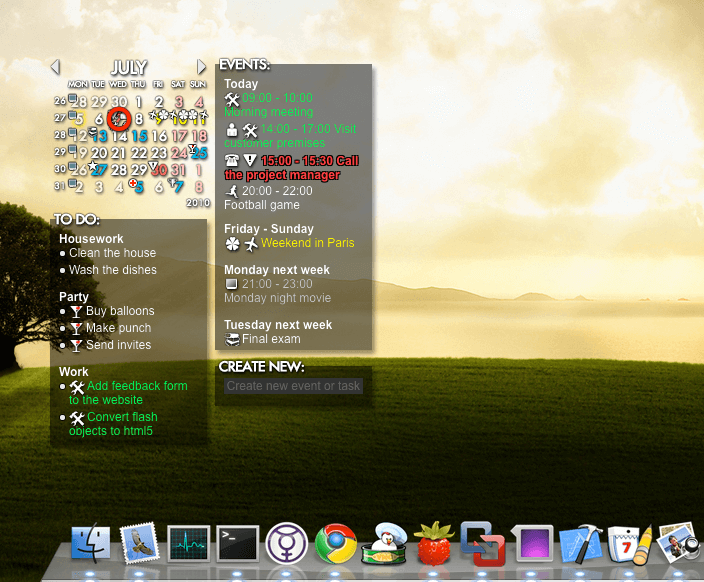
Rainlendar
Rainlendar is a highly customisible calendar on your desktop. The Pro version costs just €9.95 for a lifetime licence and then you get to connect online calendars like Google Calendar.
One of the biggest features of Rainlendar is the Category feature, which sets an icon for each event.
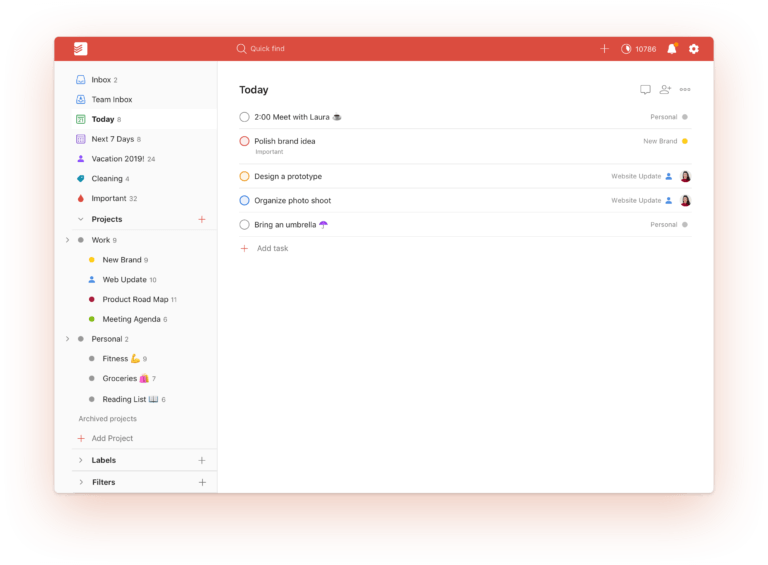
Todoist
Todoist is a service that prompts you in the morning with a list of your events for the day and also gives you a 30 minute warning that the event is happening, and therefore you can’t miss that event.
The common problem is if you add an entry into your calendar that has an address that has been entered quickly and Google doesn’t have a map location for, then my phone won’t notify me for journey times but Todoist gives me that prompt to leave within 30 minutes.
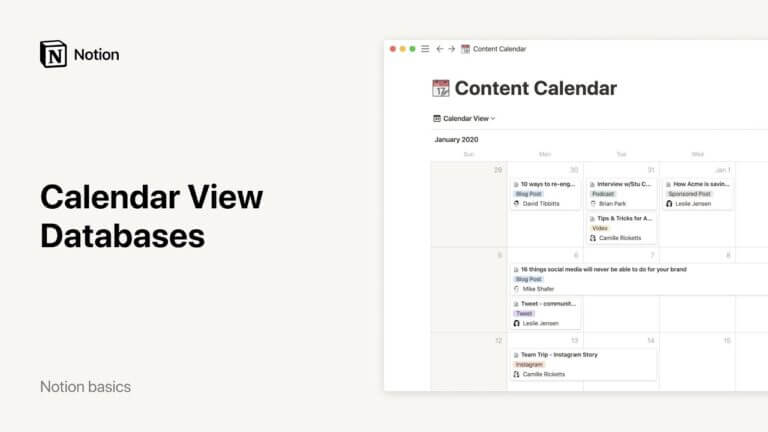
Notion
I use Notion as an all-round solution. It does my CRM (Customer Relationship Manager) as well as keeping track of my expenses as well as where the marketing is going for my business.
In Notion everything is seen as a “block” of something and pages. Those pages can be part of a database.
I have a “Calendar” database, which is simply a calendar view of the database.
Since this is a database, I can populate it from outside Notion using a 3rd party automation tool. Notion recently bought automate.io that do exactly that.
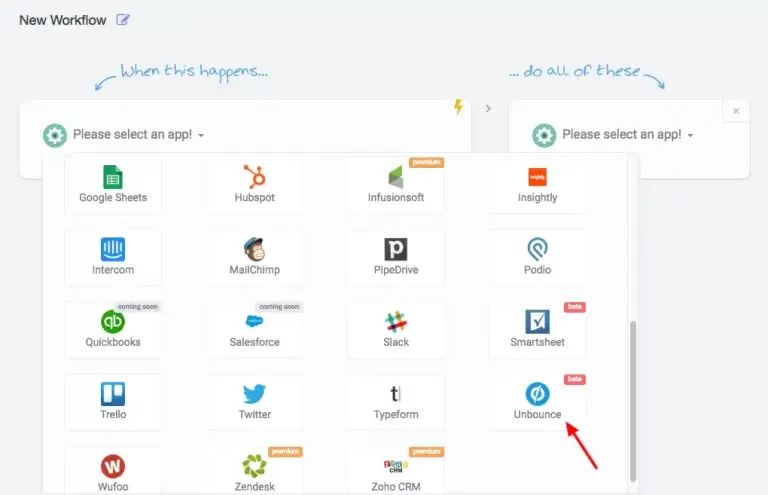
automate.io
I used to use Evernote and IFTTT for storing my calendar information but it wasn’t easy to see, so when I switched to Notion and automate.io, I can easily create a “bot” that checks to see if there is a new event in Google Calendar, it will create a new entry in my “calendar” database in Notion.


