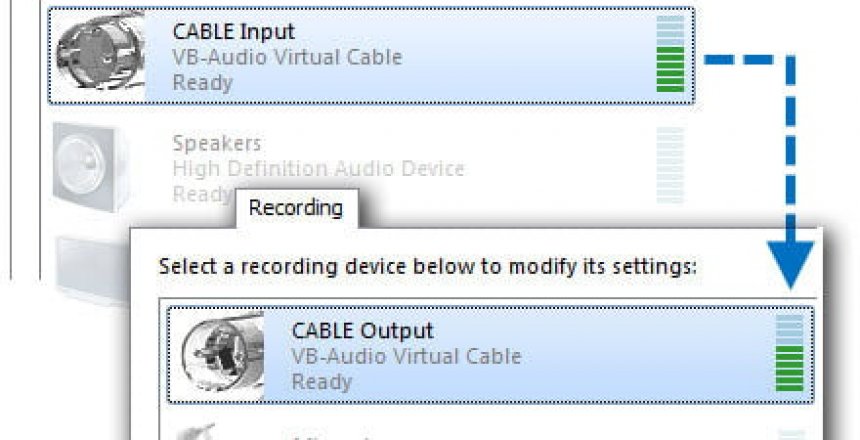When you plug a microphone into your computer, you can run software that enables you to talk to your computer or through it to others like when using Skype.
Likewise, when you plug in your speakers into your computer you can play sound.
What would you use a Virtual Audio cable for?
Virtual Audio Cable
A virtual audio cable is a driver on your computer that allows a program to play sounds to another program that records sound.
This could be a web cast where you’d like to record the conversation to play back later.
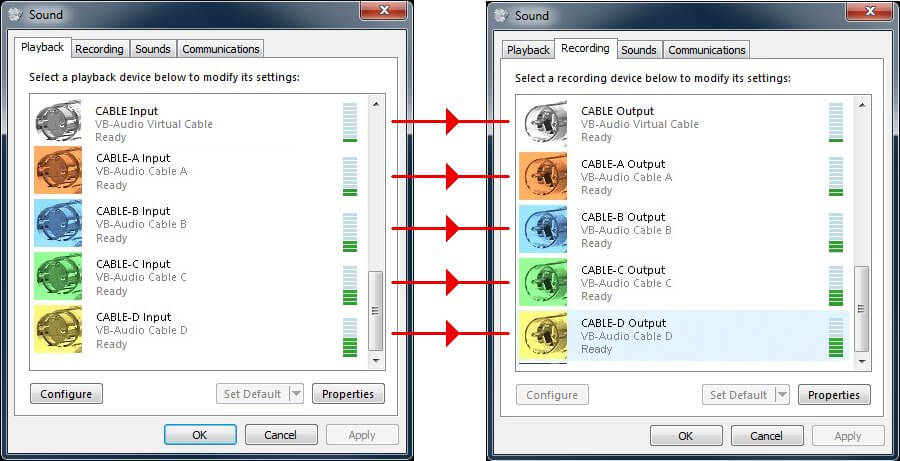
Recording more than one input
Windows does not allow you to install more than one of the same virtual cables on a computer, so the developer has created separate virtual audio channels that enable you to record more than one input at the same time.

Hi-Fi virtual audio cables
The Hi-Fi cable option is used when the same bit rate is required at both ends, which enables clearer recordings at higher sample rates and can use ASIO(Audio Stream Input/Output) to bypass the layers of audio drives used on a typical Windows installation reducing latency.
Download
The author has released the different versions of virtual audio cables as donationware, meaning you give a donation for private use.
If you wish to use this in a business setting, use the web shop to purchase licences.
Mac alternative
Virtual Audio Cable is a Windows only program.
Loopback is one of the best virtual audio drivers for the Mac, it costs $119 but there is a 20 minute trial version available.