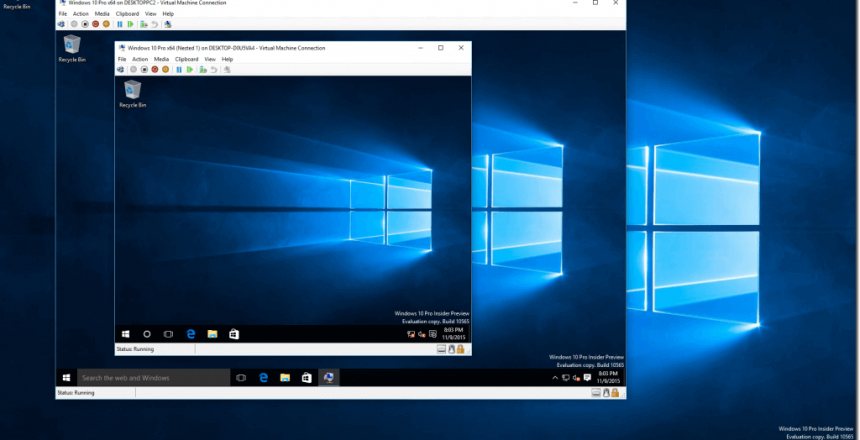A Virtual Machine (VM) allows a computer to run inside another computer.
The technology isn’t new, it has been around since mainframe computers. In fact, when DEC created their VAX minicomputer, it was built to use a VM inside the operating system which allowed every part of the computer to be swapped out, including the processor.
The machine that runs the VM is called the Host, and the machine that runs on the VM is called the Guest.The Hypervisor is the manager that manages VMs.
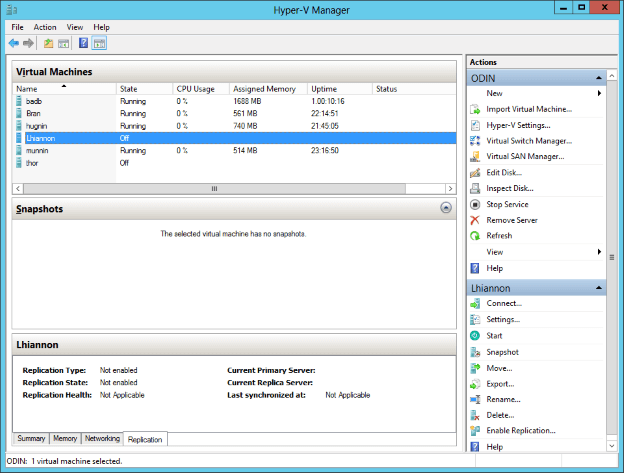
Hyper-V
Hyper-V (Hypervisor) is the VM system that runs on Windows 10. In earlier Windows releases, it was called VirtualPC. Hyper-V provides support for Linux, BSD and Windows guests.
Hyper-V opens a door in Windows to be able to run two other projects, the first is Sandbox which is a Windows environment for testing programs you don’t trust that won’t infect the rest of the computer and the second is Windows Subsystem for Linux, which enables Linux programs to run alongside and access Windows files.
Hyper-V cannot be used to run MacOS as a guest VM and only runs on Windows 10 as a host VM

VMWare
VMWare provides a commercial approach. Not only do they provide a hypervisor that runs on Windows, Mac and Linux, they also provide Enterprise software that requires no host OS.
VMWare Player provides a VM that is free for non-commercial use. Workstation is meant for commercial use on desktop PCs and Server is meant for commerical use in on-site servers.
VMware Fusion is the Mac host VM enabling the user to run any guest VM that is x86 or x86-64 based.
VMWare ESX (Elastic Sky X) is a program that runs on servers that requires no host OS.
VMWare only works with x86 and x86-64, so won’t run other platforms.It can run MacOS as a guest VM.
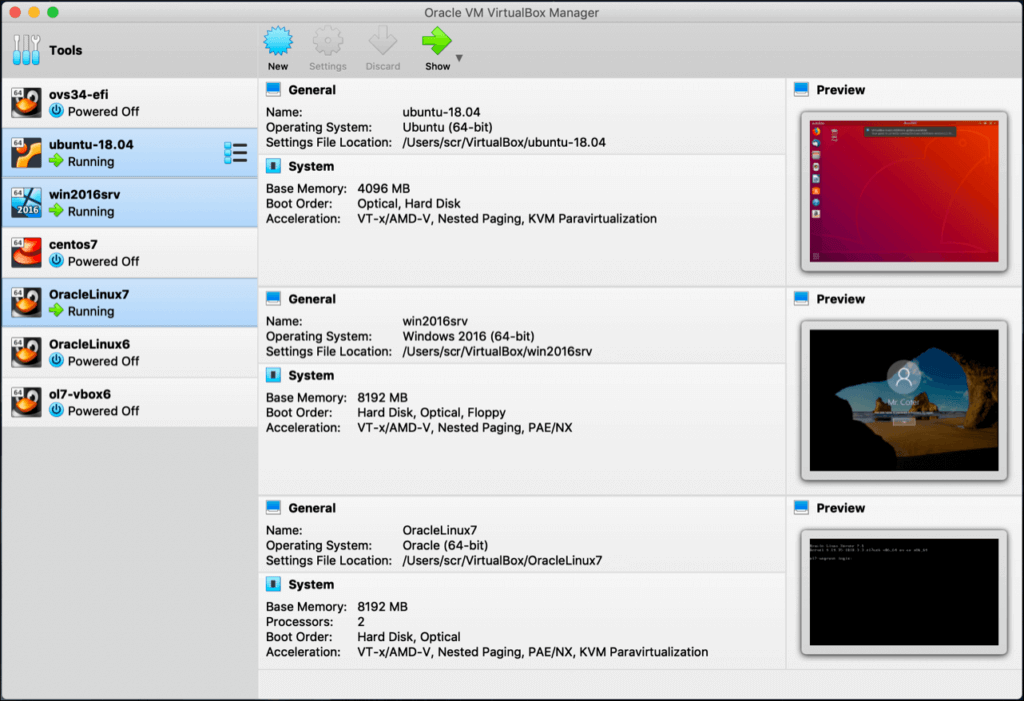
VirtualBox
VirtualBox is a free VM that can run x86 and x86-64 (provided the CPU can do Intel VT-x or AMD-V) and the host VM is available for Windows, Mac and Linux, as well as DOS and some more obscure guest VMs that run on x86 and x86-64 hardware.
It is common to find MacOS guest VM running on hardware that can support x86-64 with appropriate tweaks to pretend to be an Apple computer.
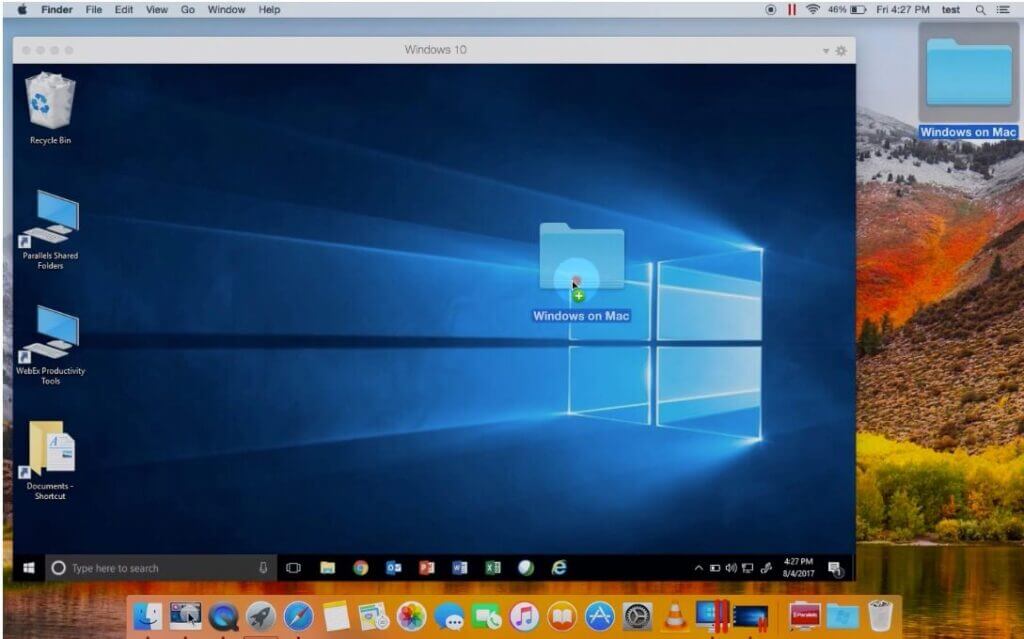
Parallels
Parallels is a host VM for Apple Macs that allows the user to run Windows as a guest VM, it can also run MacOS, DOS and Linux as guest VMs.
Like Hyper-V only runs on Windows; Parallels only runs on a Mac.
Parallels is faster than running BootCamp (software that installs Windows on a Mac) because you don’t have to restart your Mac to switch from PC to Mac, Windows runs in a Window so you can have two displays and have Mac and Windows running at the same time. Additionally, you can drag files and folders into Parallels desktop.