Microsoft introduced PowerToys with Windows 95 which included a set of tools that enabled the user to tweak Windows the way they wanted.
Later Microsoft introduced PowerTois for Windows XP.
Now Microsoft have released PowerToys for Windows 10.
What's included
In earlier versions, a lot of PowerToys were included but in the Windows 10 version, there are just 6 PowerToys.
Fancy Zones
Windows comes with pre-defined snap zones on the screen. If you drag the top bar of a program, you have 4 choices to position a program:
- Top will maximise.
- Left will position the program on the left of the screen.
- Right will position the program on the right of the screen.
- Pulled away from the top, left or right towards the middle will restore the program.
Fancy Zones gives you much more customisation options, allowing you to dictate how your programs will appear on your screen, and will allow a program to stay in that zone even after it has been closed.
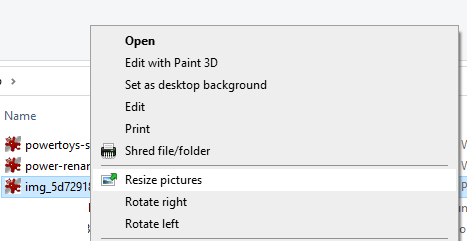
Image Resizer
Normally, you can rotate an image by right clicking on it. The Image Resizer adds another option that allows you to change the size of the image without having to resort to a program to do it.
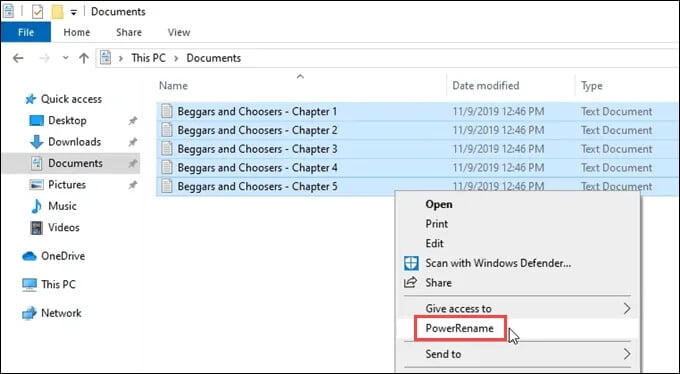
Power Rename
Sometimes you have a bunch of files with the wrong name on them, and in Windows there is no easy way to rename them other than one by one. Click on the file, press F2 and change the name, then press enter.
With Power Rename however, you can select a range of files and rename them easily.
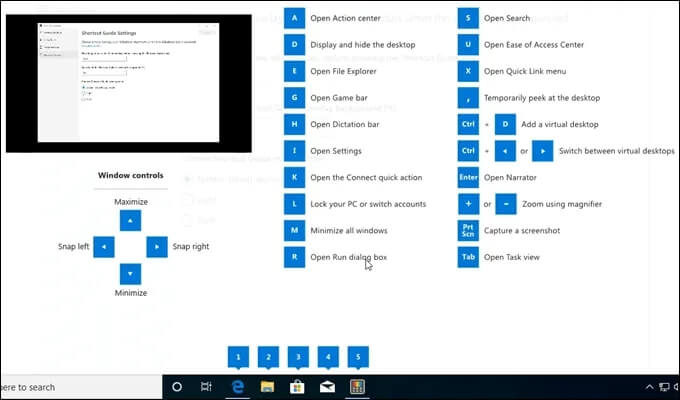
Windows Shortcut Guide
If you have trouble remembering the Windows key short cut key combinations, with the powertoy installed you just hold down the Windows key and you can see a pop-up guide.
Window Walker
Windows has long used Alt and Tab to switch between programs (the tab being the key above the caps lock key and to the left of the Q key)
Window Walker extends this to provide a search box if you want to find a tab by part of it’s name, you simply press the Ctrl and Windows keys together.
Download PowerToys
Microsoft PowerToys is free to download and use. Microsoft may add additional PowerToys in the future.


