Everyone has heard of DIY or Do It Yourself, well there is now a growing trend now that Google Brain has teamed up with Coral to creates a cheap USB accelerator for AIY to be possible.
What is AIY?
AIY means Artificial Intelligence Yourself. A way to extend the DIY computer world to create your own projects that can use AI.
Some examples could be: An automatic gate that detects when your car approaches that knows your vehicle and opens only for your vehicle and no other from a camera on the gate, rather than relying on a remote control that could be hacked. Or a bird table camera that tells you what birds are feeding at the table when you aren’t able to be present to see them.
Machine Vision vs Computer Vision
When I worked for Newtime foods when I was 17, they had bottling machines that would detect the blue plasters and reject a number of jars each side to reduce the risk of contamination.
This is an example of Machine Vision, a simple hall sensor on the belt detected the magnetic properties in the blue plasters.
Another example could be a colour sorter. Mixed coloured items are poured into the hopper and as one item falls, a light is shone on the item and depending on the colours reflected, the item is sorted by colour. This is optically sorting, and is often done with a micro controller (it’s a micro processor that does only a few tasks repetitively.)
Computer Vision is different to Machine Vision in that the patterns are learnt rather than programmed. You could set up a sorter using Computer Vision if you wanted to match the colour and shape of the items being sorted.
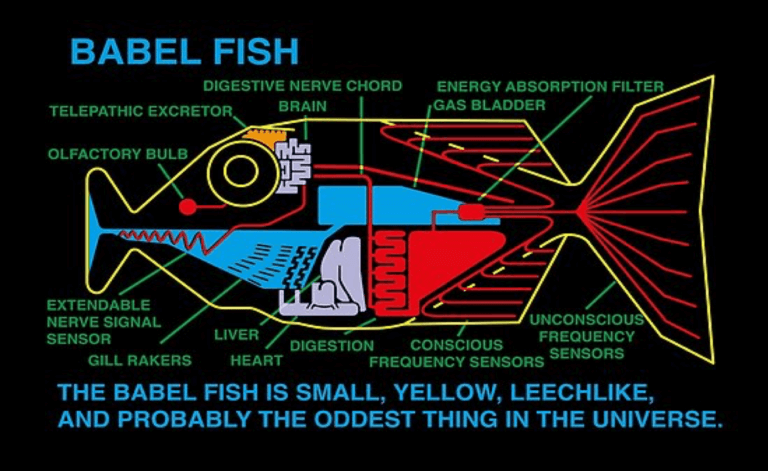
Machine Learning
I remember from my childhood the science fiction book, The Hitch Hiker’s Guide To The Galaxy had that babel fish, which was a fish you pushed in your ear and you could understand all languages.
Machine Learning is an extension to other senses.
Consider a machine listening to a group of foreign students and interpreting where they come from and what they are saying into your native language.
Models
A model is a set of instructions that tells AI what to compare to. If you are using a bird feeder, it would be a large collection of bird photos from different angles and species so that the computer can pattern match to tell you what bird it has seen.
In the case of speech, it need to know a lot about the intonation of words and accents to work out what language. The more data available, the better the recognition but also the more processor power required to process the data.

AI Accelerator
If you look at a CPU, you can see that it is a general purpose processor, it does lots of things and it good at what it does. However, if you are working with Artificial Intelligence, an ASIC processor (Application Specific Integrated Circuit) is good at one specific task, for example AI.
Coral produces a cheap AI accelerator that works over USB, so you just plug it in and use it to make your own AI projects work better and faster. You can plug more USB accelerators into a computer, providing it is on a different USB channel.
If you have a hard drive connected via USB3, and you plug it into a USB3 hub with another hard drive, you will halve the speed when transferring from one drive to the other. If you plug them into separate channels, they perform at full speed.
Creating your own projects
OpenCV is the best place to start for Computer Vision. They have libraries for C++, Python and JavaScript.
TensorFlow is the best place to start with Machine Learning. Look at Tensorflow Lite for devices that have a low end CPU like the Raspberry Pi Zero.
Keras is an API that makes it easier to create deep learning for Python.
PyTorch is a Python library from Facebook to create machine learning and computer vision applications.
There are plenty of YouTube videos out there that provide tutorials on how to write your own programs in the AI and ML world.
