Everyone has Internet problems and needs to speak to their Internet Service Provider from time to time. ISPs are notoriously awful at dealing with paying customers and tend to spend more time fobbing them off that resolving the problems you have, so here is a checklist of things you need to know.
Diagnose whether you have a Line Fault
In the past, when everyone connected to the Internet using a dial-up modem, there was a process involved with connecting to the Internet:
- Your modem had to be connected to your telephone line, and nobody could be using the phone line at the same time or you would get NO DIALTONE appear. Equally, if you picked up your phone and heard no dial tone, then you had no telephone line.
- Your modem would dial your ISP’s number and on the older modems, you could hear it dial.
- Your modem would “handshake” with the other modem. This is the modem checking there is a modem at the other end that is able to talk with it.
- Your modem would “retrain”, which is the point where the modem would talk to the other modem and decide what speed it can do over your line.
- Your modem authenticates you by sending your username and password
- Your modem exchanges tokens and is given an IP address and you can now use the Internet, until you disconnect; get disconnected or someone picks the phone up.

With the advent of DSL or Digital Subscriber Line, we have a router that contains a DSL modem. Since the DSL modem uses tones that are much higher than the human voice range, you can make calls while the Internet is in use. It has a similar process to a dial-up modem.
A DSL filter is used to separate the DSL signal from the telephone.
This leads to some common problems:
- Filtering out DSL – This is common when you use an extension where you have a filter connected to the wall, or on modern DSL sockets where the telephone line has already been filtered, there is no broadband on that line.
- No filter – Have you had the Internet disconnected when the phone rings or when you make a call? You need a filter on that telephone point.
- Noise from extension sockets – Extension sockets provide a length of copper wire that can sometimes cause problems with DSL routers. This is why an ISP will get you to remove the lower portion of the master socket and plug into the test socket and try again. You effectively rule out any extension issues.
External noise on the line occurs because a portion of the line is copper, even with the common form of fibre broadband there is a piece of copper that can run for up to a mile from your property to a green box in the street somewhere, and this copper is prone to getting wet underground and at the post were a bird may have popped a cover while trying to extract a grub or other bug it sees inside. Also, with the movement of the wind, a wire can break or short together causing crackling that you might faintly here but sounds like a brass band playing outside your door when you have a hangover to your DSL router.
Common blags to watch out for
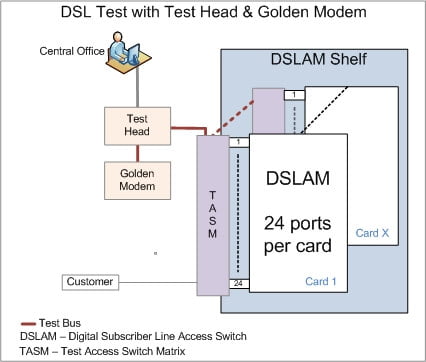
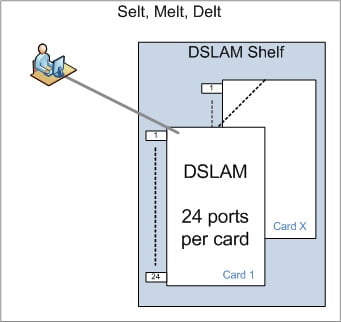
Line Test Blag
Your ISP performs what is known as a SELT test, or Single Ended Line Test on the DSLAM at the exchange or green box in the street. This can only test whether there is a fault with the telephone line and can’t tell them if there is a problem with your broadband.
Whenever an engineer goes to the exchange to look at a fault, they use the test head and golden modem which is a hand held device that plugs into the line and pretends to be the modem your router is calling. On their screen they can see everything wrong with the line, and they can trace where on the line the problem lies.
This is why your ISP will tell you they performed a test and there is no problem with your service, they will even go as far as say they could see your router. Often when I ask for a line test, the router is switched off and disconnected from the line which proves to my customer that they are lying.
Email and domain name blag
If you have an email with a different company or you have a domain name email, the chances are that your ISP will use that as an excuse.
It is a good idea to test this before calling them by opening a web browser and searching for something, I typically search for banana. You will find recipes and other content about bananas and if you see that, then your broadband is working, so you need to contact the hosting company for your domain name. If you see error messages from your web browser, or the symbol in the bottom corner of your computer shows a picture of a globe, you have no Internet connection and you need to report this to your ISP.

Router blag
Your ISP has a duty to supply you a reliable connection and a reliable router. Routers do go wrong, and they need replacing from time to time, especially as we are in an every changing world.
ISPs have a habit of trying to fob you off rather than supplying a replacement router, since although it costs them nothing to replace it and keep you happy, they’d rather make you feel like it is your fault.
Conclusion
If you feel like you aren’t getting the quality of service from your ISP, you can always switch to a different provider.
However, DSL is becoming a thing of the past. The new full fibre providers will give you a router and a piece of fibre in your premises and you are on the Internet. Since all the copper problems disappear instantly and since there is no “line” to pay line rental for, your telephone service is cheaper and can’t interfere with your broadband.

