The Coronavirus has put a lot of people on lockdown, so you can’t go out too often. This is the perfect time to do some house keeping on your computer, not only to make finding your files much easier, but also to blow away the cruft that collects on your computer over time.
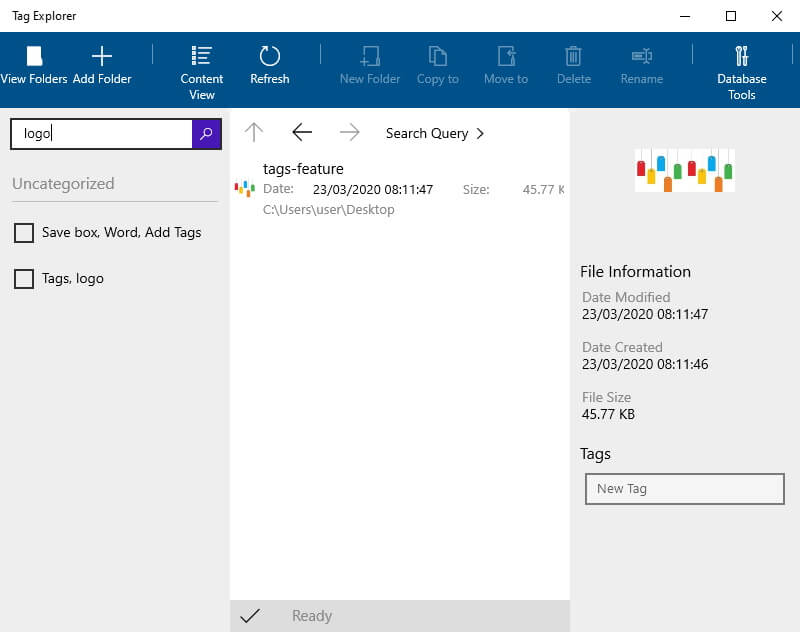
A brief introduction to Tags
Tags are a keyword or term assigned to a piece of information, called metadata (meaning data that provides information about other data) but in layman’s terms, a tag is a bit of information that makes it easier to find something. On the Windows Store, there is an easy app to tag files called Tag Explorer. You can easily select a folder, such as Documents; Photos; Music or Videos as well as add your own folders to add and edit tags. On the Mac, tag functions are built into the Finder app. You can assign coloured tags easily, as well as add your own custom tags to files and folders.
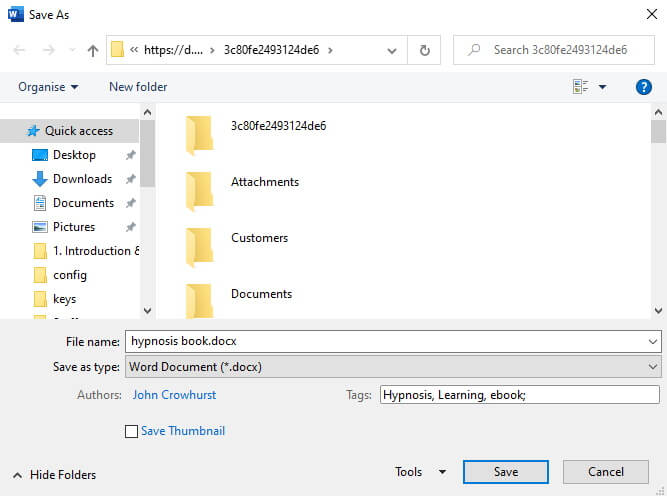
Tagging files
Throughout your time with your computer life you may have amassed a lot of photos, perhaps family get togethers or a wedding or two.
Imagine a wedding between Cyril and Amy, you could use a filename like Cyrilandamyswedding.jpg but it’s not that descriptive. What if you wanted to add more information, such as the date and place of the wedding, and who is in that photo. You can’t create a massively long filename with all that information in, instead you can use tags.
You might want to tag a photo with Cyril, Amy, Wedding, 3rd Feb 2019, St Mary’s church, Brighton, Bob, Carol, etc.
Searching for tags
Tags are indexed faster on your computer than files, which makes searching for a file that contains a tag a lot faster than searching for part of a file. This is especially true if you have a lot of files for the computer to search for.
If you were to search for Wedding, all the files that are tagged with Wedding will appear in the search, and you will find Cyril and Amy’s wedding quicker than searching for wedding, especially since Windows does a web search to find wedding stuff if it can’t specifically find a file on your computer.
Relocate files from your desktop
The desktop on a computer is like your desk you work on, so having loads of files and folders on the desktop slows down your workflow and your computer. Relocate the files into the appropriate places, such as Documents, Pictures, Music and Video. Your computer will work faster with a less cluttered desktop.
Remove old & redundant files
When you tag all your documents, and tag the dates when you wrote them or when you received them, you can easily see which ones are redundant, those older copies of that manuscript or your CV that you don’t want to give out by mistake. You can go through and purge them from your computer easily.

