Just as you can mirror an iPhone or iPad, you can do a similar setup with Android devices.
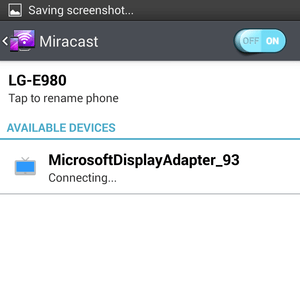
Miracast
Miracast is not a device, but a standard that devices use as a rival to Apple’s AirPlay system. The Amazon Fire TV stick has supported Miracast since 2014.
Android had support for Miracast from 4.2 to 6, but dropped support in favour of their own ChromeCast system. If you have an older Android device, you can screen share from Settings, then Display then Wireless Display.

Google Chromecast
Google sell their Chromecast for £25
You need to use the Google Home App to mirror your screen, then click Cast my screen.

Using HDMI
Using a HDMI adapter will provide the easiest and fastest way to mirror the screen from your Android device.
- Slimport – Slimport is the VESA standard to connect an Android device to DisplayPort, HDMI, DVI or VGA monitors. You need a special adapter to convert the micro USB connector to a HDMI via the Slimport system.
- MHL – Mobile High Definition Link provides HDMI output only.
- HDMI – Older Android devices provided a HDMI output in the form of micro or mini HDMI that required an adapter to convert to full HDMI.
You need to check which your Android device supports, buy the right cable and connect.

Bluetooth Keyboard & Mouse
Bluetooth keyboards and mice are supported on Android devices that have bluetooth support.

USB Keyboard & Mouse
You need a special adapter known as an OTG (On The Go) adapter which enables a keyboard and/or mouse to be connected using USB. This solution is ideal if you have a cordless keyboard and mouse that has a dongle that is not Bluetooth.

Printing with Android
Printing on Android is not as simple as it is with Apple, you need to decide how you are going to print.
- Print from USB – You will need an OTG cable for this, and some software called PrintShare Premium (costs about £10)
- Print bluetooth or over a Windows network, you need the same software.
- Print to a Google Cloud printer, follow the steps in this guide from Digital Trends you may need apps from your printer manufacturer to be able to print and scan.
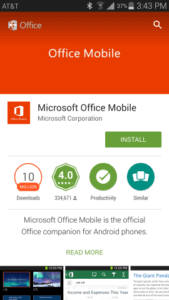
Office 365
Provided your Android device is compatible, you can download the Office 365 app and be able to access your files over OneDrive.
Other apps
All apps should work fine if you are using your Android device as a computer. However, since there are so many different variants of Android devices on the market, some will work better than others, and some may not work at all.

